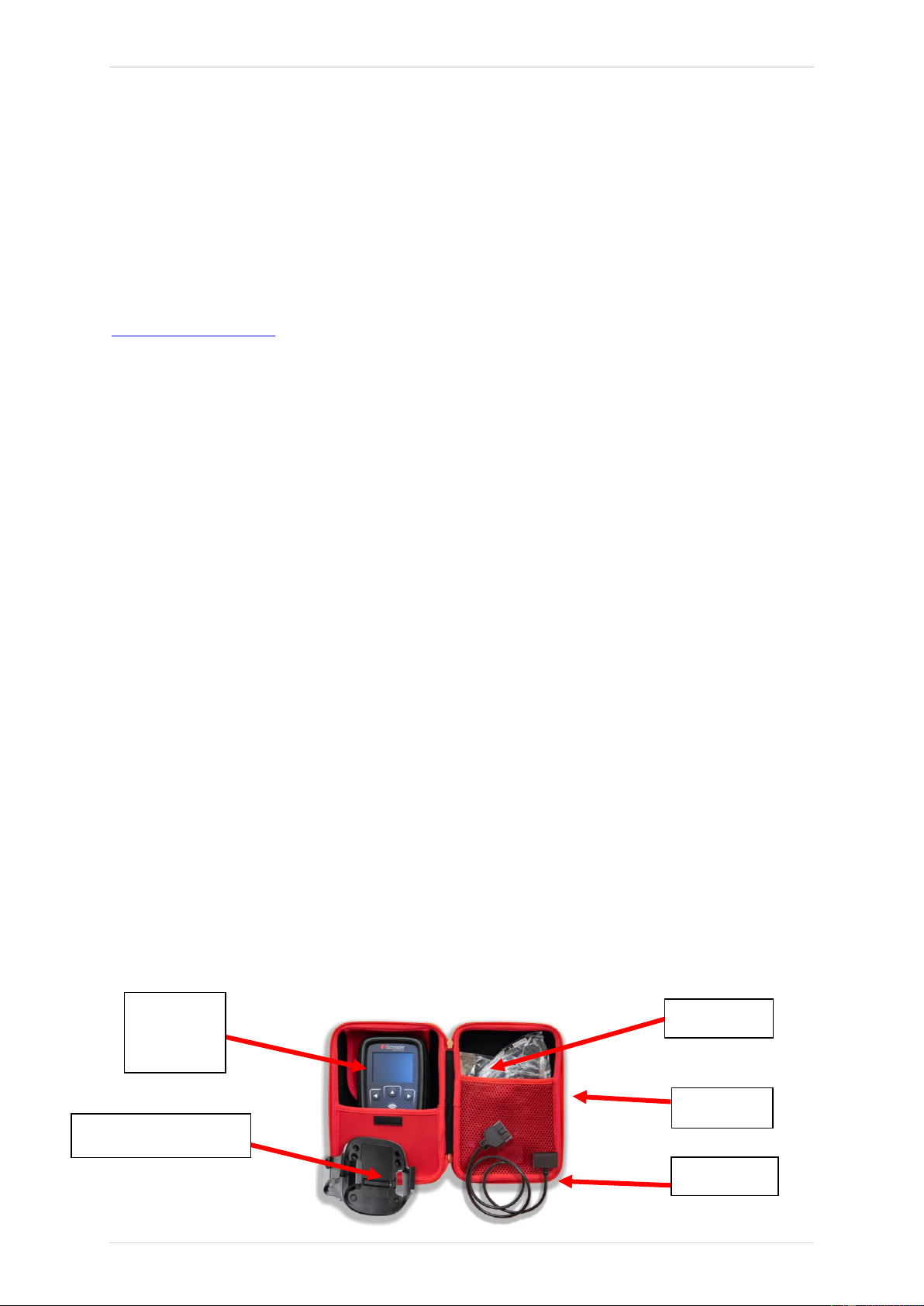TECH450 User Guide JUL 2021
7 | P a g e
BEFORE GETTING STARTED
1. Charging
NOTICE: Only use the power supply or USB cable that is included in the TECH450 tool kit to
charge this tool. The use of un-approved power supplies may damage it and will void the tool
warranty.
2. Registration
The Bartec TECH450 can be registered through the TPMS Desktop software, found at
www.tpmsdesktop.eu. This allows the user to update the tool to the latest software through
the method they prefer.
3. Update
Once the tool is registered through TPMS Desktop, verify the software level loaded to the level
available online and update the tool if necessary. Updating through the TPMS Desktop is
recommended.
4. Disconnecting from PC
NOTICE: Before disconnecting the tool from a PC, please ensure to “safely remove hardware”
first, by locating the “Safely Remove Hardware” icon on the lower right hand side of the PC
screen. This will prevent the data on the tool from being corrupted.
KIT COMPONENTS
The TECH450 kit inside the tool box includes:
• TECH450 TPMS activation tool
• OBD Cable
• Qi Charging cradle
• USB cable
• Tool case
Identifying Kit Components and Features
The TECH450 tool is battery operated and generates a low-frequency magnetic field to
activate tyre sensors. It receives UHF radio signals from the tyre sensors typically at 434MHz.