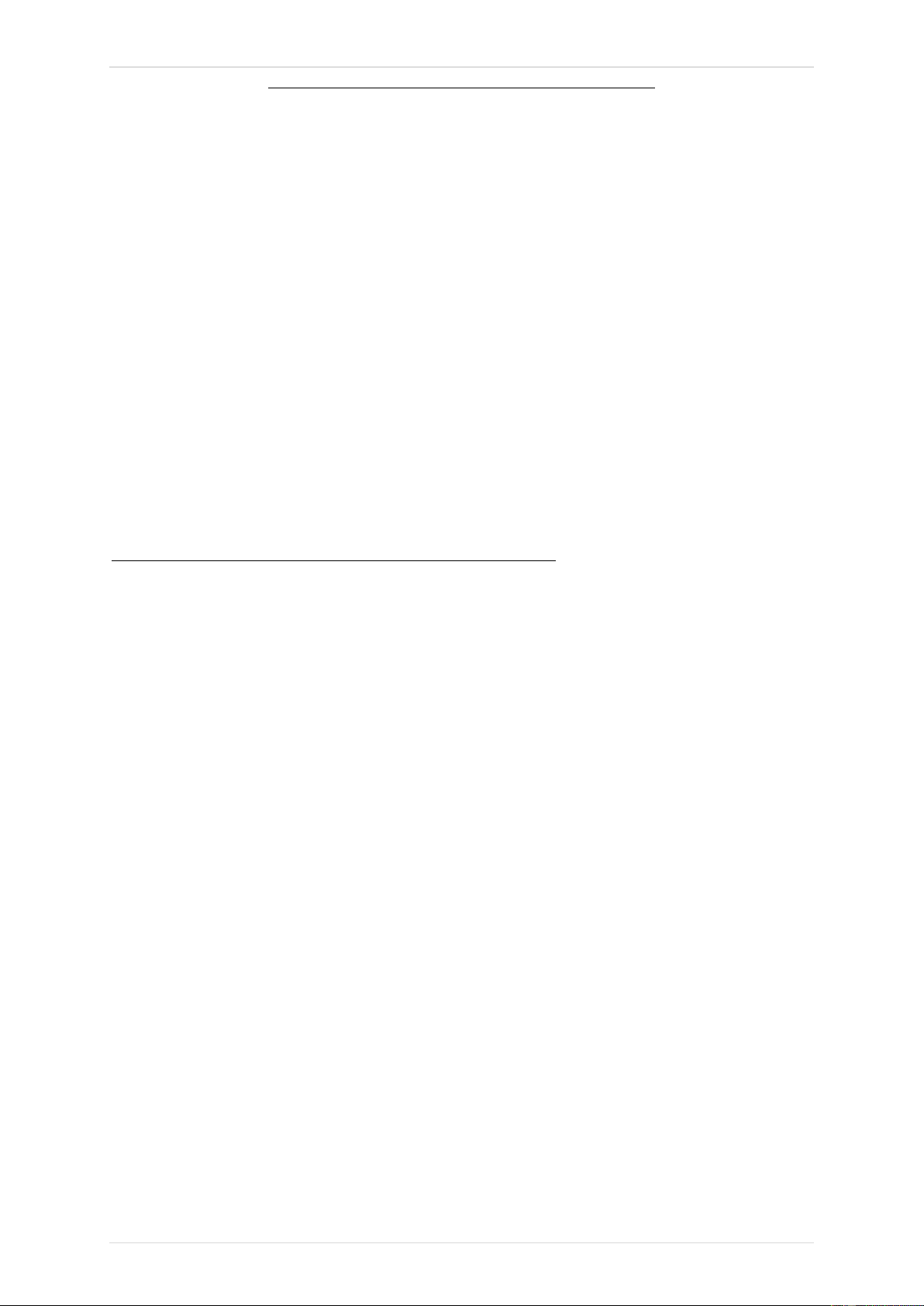TECH350 User Guide 2021
28 | P a g e
APPENDIX C: MODES and MODE CHANGING
Sensors can have many different “modes” when they have been read, such as Learn, Tool LF,
YD Sleep, YD Rest, Hi Norm Dly. Some of those are called sleep mode to preserve battery life.
Mostly, these modes are not important because the sensor will be supplied already in the
correct mode to use. But for some sensors made by Continental it is important that the mode
is displayed as “Park”, as otherwise it will not work on the vehicle.
The TECH350 tool has the ability to perform the necessary mode change. If a sensor is shown
as “Ship”, “Test” or “Off” and the relearn toolkit provides the option “Set Sensor to Park Mode”,
please use this option to change the sensor mode into the correct one:
• Go to “Relearn” and select vehicle (MMY).
• Press enter when relearn procedure shows.
• Select the spanner in the upper left corner with the Up/Down buttons. Press Enter.
• Select “Set Sensor to Park Mode”, press Enter.
• Go to the wheel, hold the tool near the sensor and press “Test”.
• Repeat for each wheel.
• Start the Relearn procedure.
Also, some sensors are supplied in a mode where they cannot be read by the tool unless they
are pressurized in a wheel. Some examples would be replacement sensors bought from a Ford
dealership, and some Mitsubishi Continental sensors.
APPENDIX D: COMMS ERROR TROUBLESHOOTING
If a problem or error occurs during the COMMS process, follow the steps below before calling
customer support.
Check vehicle ignition
Vehicle ignition must be in the RUN position in order for vehicle COMMS process to complete.
Check cable to tool connection
Ensure the OBD cable is connected at the OBD socket.
Check cable connection at vehicle
Make sure OBD cable connection is good.
Verify Make, Model, and Year
COMMS can change from Model to Model, and Year to Year. Verify the tool is set-up to the
proper MMY.
Verify tool power level
If the tool has a low battery charge, this may affect the COMMS process. Charge tool and try
again.