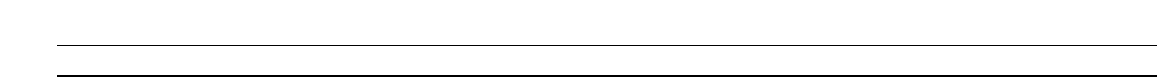35
What’s on the Sockets menu…
PL (Power Link)
Refers to the two 8-pin POWER LINK sockets for
connection of a pair of external Bang & Olufsen
Power Link speakers. Options On or Off are
available; select On if you connect external
Power Link speakers to your TV.
AV1
Refers to the 21-pin AV1 socket for connection of
your primary video tape recorder.
Options V.Tape-1 B&O, V.Tape-1, V.TP-1+Dec or
Off are available.
V.Tape-1 B&O… will be selected automatically if
your video tape recorder is a Bang & Olufsen
BeoCord VX 7000 or V 8000 video tape
recorder. If this is not the case, it does not
happen automatically, select the item V.Tape-1
B&O manually.
V.Tape-1… must be selected if you connect a
non-Bang & Olufsen video tape recorder to
the AV1 socket.
Note: To open your BeoVision MX TV to the
signal from a non-Bang & Olufsen video tape
recorder, press the V TAPE button on your Beo4
remote control, before you start operating your
video tape recorder in the usual way.
V.TP-1+DEC… must be selected if you connect a
video tape recorder to which a decoder is
connected.
AV2
Refers to the 21-pin AV2 socket for connection of
auxiliary video equipment, a second video tape
recorder, a DVD or CDV player, a decoder or an
expander.
Options V.Aux, V.Tape-2 B&O, V.Tape-2, DVD,
Decoder, Expander or Off are available.
V.Aux… must be selected if you have connected
any auxiliary video equipment (of a type not
mentioned below) to the AV2 socket, for
example a video camera.
Note: To open your BeoVision TV to the signal
from your auxiliary video equipment, press
LIST until V.AUX* is displayed on the Beo4
display, then GO on your Beo4 remote
control, before you start operating the
auxiliary equipment in the usual way.
V.Tape-2 B&O… will be selected automatically if
your second video tape recorder is a Bang &
Olufsen video tape recorder. If this does not
happen automatically, select the item V.Tape-2
B&O manually.
Note: To operate any Bang & Olufsen video
tape recorder connected to the AV2 socket,
press LIST until V.TAPE2* is displayed, then
GO on your Beo4 remote control.
V.Tape-2… must be selected if you connect a
non-Bang & Olufsen video tape recorder to
the AV2 socket.
Note: To open your BeoVision TV to the signal
from a non-Bang & Olufsen video tape
recorder, press LIST until V.TAPE2* is
displayed, then GO on your remote control,
before you can start operating your video
tape recorder in the usual way.
DVD… must be selected if you have connected a
DVD or CDV player to the AV2 socket.
Note: Before you can start operating your
DVD/CDV player in the normal way, press DVD
on Beo4.
Decoder… must be selected if you have connected
a decoder to the AV2 socket.
Note: Please refer to the chapter Tuning in
this guide for details about how to cut in a
decoder, see pages 8-9.
Expander… must be selected if you have
connected an expander to the AV2 socket.
S-VHS
Refers to the small S-VHS socket, which is for
connection of video tape recorder or video
camera using the S-VHS format. Any video
equipment connected to the S-VHS socket must
also be connected to one of the 21-pin AV
sockets for reproduction of sound.
S-VHS… can be set for any of the items selected
for the AV1 and AV2 sockets (except
“Decoder”). If the item you have selected for
the AV1 or for the AV2 socket uses the S-VHS
format, then you must also select the relevant
item (socket AV1 or AV2) for the S-VHS
socket.
*Note: In order to display V.AUX and V.TAPE2 on your
Beo4, you must add the functions to the Beo4 list of
functions, please refer to Beo4’s own User’s guide
and the chapter, Customizing your Beo4, for further
instruction.