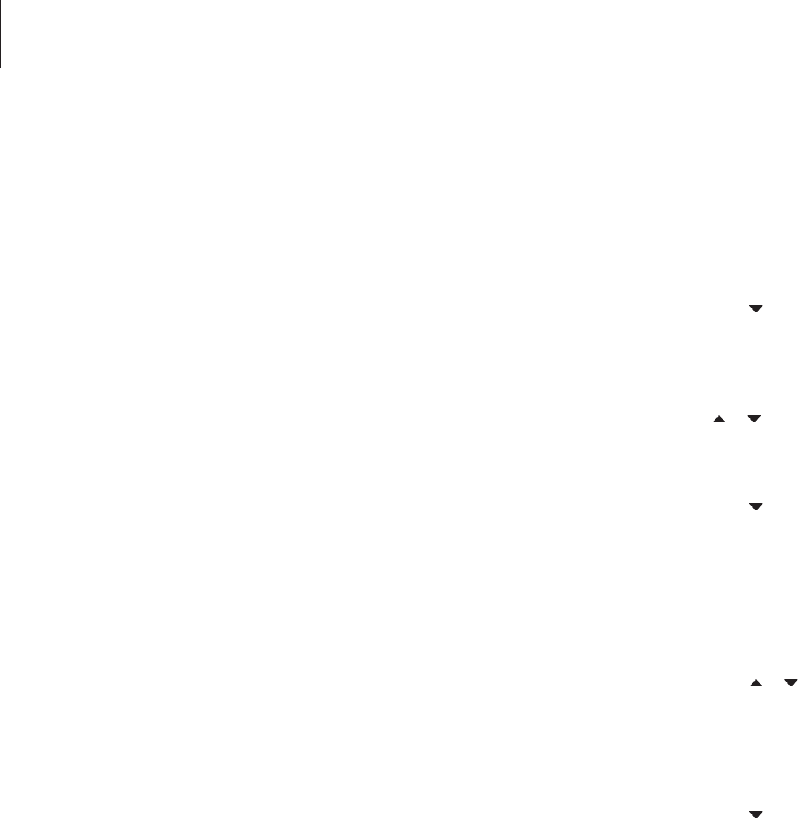>> Record a programme
There are two ways to record a programme
here and now. One allows you to watch a
source, such as TV, while recording another
source, such as STB. The source you want to
record must be built into your television (such
as TV) or connected directly to it (such as STB).
If you start a recording this way, you can watch
another source while recording is going on,
but not a previous recording. A second way
allows you to watch one recording while
making another.
If you start a manual recording from the hard
disc recorder main menu, you can then watch
a second recording at the same time.
Note that you can not start a new recording
if there is a recording already in progress, or
if the hard disc is full of protected recordings.
V.TUNER is only accessible if you set the REPLAY
option in the hard disc recorder SETUP menu to
BASIC or EXTENDED. For further information,
refer to the chapter ‘Preference settings’ on page
38.
If you start a recording while the hard disc recorder
is in standby, recording is delayed by the amount
of time it takes for the hard drive to start – up to
35 seconds.
Record a source and watch
another source at the same
time …
Press RECORD twice. The hard
disc recorder begins recording
the current programme
To watch another source during
recording, just select the desired
source on Beo4, such as DVD
Press V MEM* and then STOP
twice to stop a recording
Press to switch the system to
standby.
You can not watch one STB
programme while recording
another.
Make a recording and view a previous
recording at the same time …
> Press V MEM*, then the green button to bring
up the main menu.
> Press
to highlight a source, such as V.TUNER
(for TV programmes) or STB (for programmes
from a set-top box) and press GO to switch it
on.
> Select the program you wish to record. Press
or to step between programs or use the
number buttons to select a program directly.
> Press V MEM*, then the green button to bring
up the main menu once more.
> Press
to highlight RECORD and press GO to
start the recording. RECORD appears in the
display. You can now play a recording stored in
HARD DISC CONTENT.
> Press V MEM*, then the green button to bring
up the main menu.
> Press GO to bring up the HARD DISC CONTENT
menu.
> Press
or to highlight a previous recording
and press GO to start playback.
To stop a recording …
> Press V MEM*, then the green button to bring
up the main menu.
> Press to highlight STOP RECORDING and
press GO
.
Record here and now
RECORD
RECORD
DVD
V MEM
STOP
STOP
•
12
*NOTE! On some Beo4 remote controls,
the V MEM button is called V TAPE.