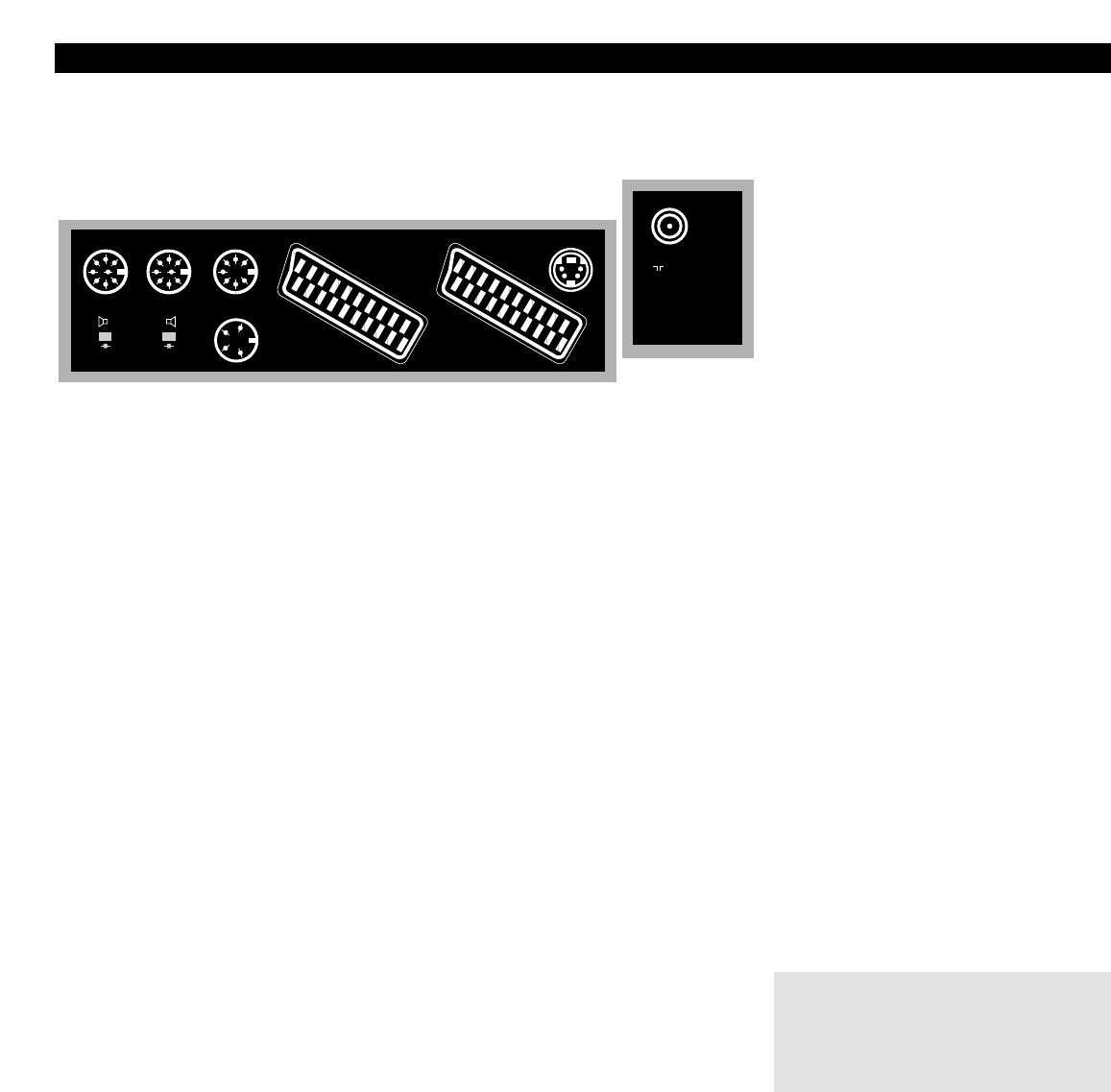… PLACEMENT AND CONNECTIONS
Aerial
Connect the cable from your external aerial to
the aerial socket marked UHF & VHF on the rear
panel of the TV.
Note: The socket marked TRANSPOSER is for a
special transposer required for the French
SECAM L TV system.
Stand
The 4-pin DIN socket is for connection of a Bang &
Olufsen motorized stand or -base.
Active speakers
The 8-pin DIN sockets marked POWER LINK 1 and
POWER LINK 2 are for connection of active
speakers.
Note: See pages 34-35 for details of how to
programme your speakers into the TV.
Passive speakers
(BeoVision MX 4000/6000 only)
You may connect external, passive speakers (8
ohm) to the speaker sockets marked R (right)
and L (left).
Audio system
The 7-pin DIN socket marked AUDIO AUX LINK is
for connection of a compatible Bang & Olufsen
audio system. If your audio system is a Master
Link product you must use the BeoLink
Converter, please contact your Bang & Olufsen
dealer for further information.
Note: See pages 15 for details of how to include
your TV speakers in a timer sound programming
of your audio system.
AV connection
The socket marked AV1 is for connection of
your primary video tape recorder, for example
the Bang & Olufsen BeoCord VX 7000 or V 8000
video tape recorder.
The socket marked AV2 is for connection of all
other AV equipment, for example a second
video tape recorder, a video camera, a DVD or
CDV player, a decoder or a socket expander.
Note: See pages 34-35 for details of how to
program your AV connections into the TV.
Super VHS connection
The S-VHS socket is for connection of a video tape
recorder or video camera using the S-VHS
format.
Note: Remember also to connect your S-VHS
connection to the AV1 or AV2 socket for
reproduction of sound.
Note: See pages 34-35 for details of how to
program your S-VHS connection into the TV.
Please note…
Any equipment you connect should be
registered in the TV Sockets menu in order
for you to operate them. Please refer to page
34-35 for further information.
Mains
Plug the mains lead attached to the TV into the
mains socket.
Note: The attached mains lead and plug are
specially designed for this TV. If you change the
plug or in any way damage the mains lead, it
will affect the TV picture adversely.
Once the TV is connected to the mains, the
standby indicator on the front of the TV lights
up in red. The TV is now in standby mode, ready
to be operated with the Beo4 remote control.
Whenever the TV is switched on, the standby
light turns green.*
*Note: When the BeoVision MX TV is switched
on, the red standby light turns off and the two
green lights in the BeoVision speakers turn on
instead. (Only applies to MX 7000)