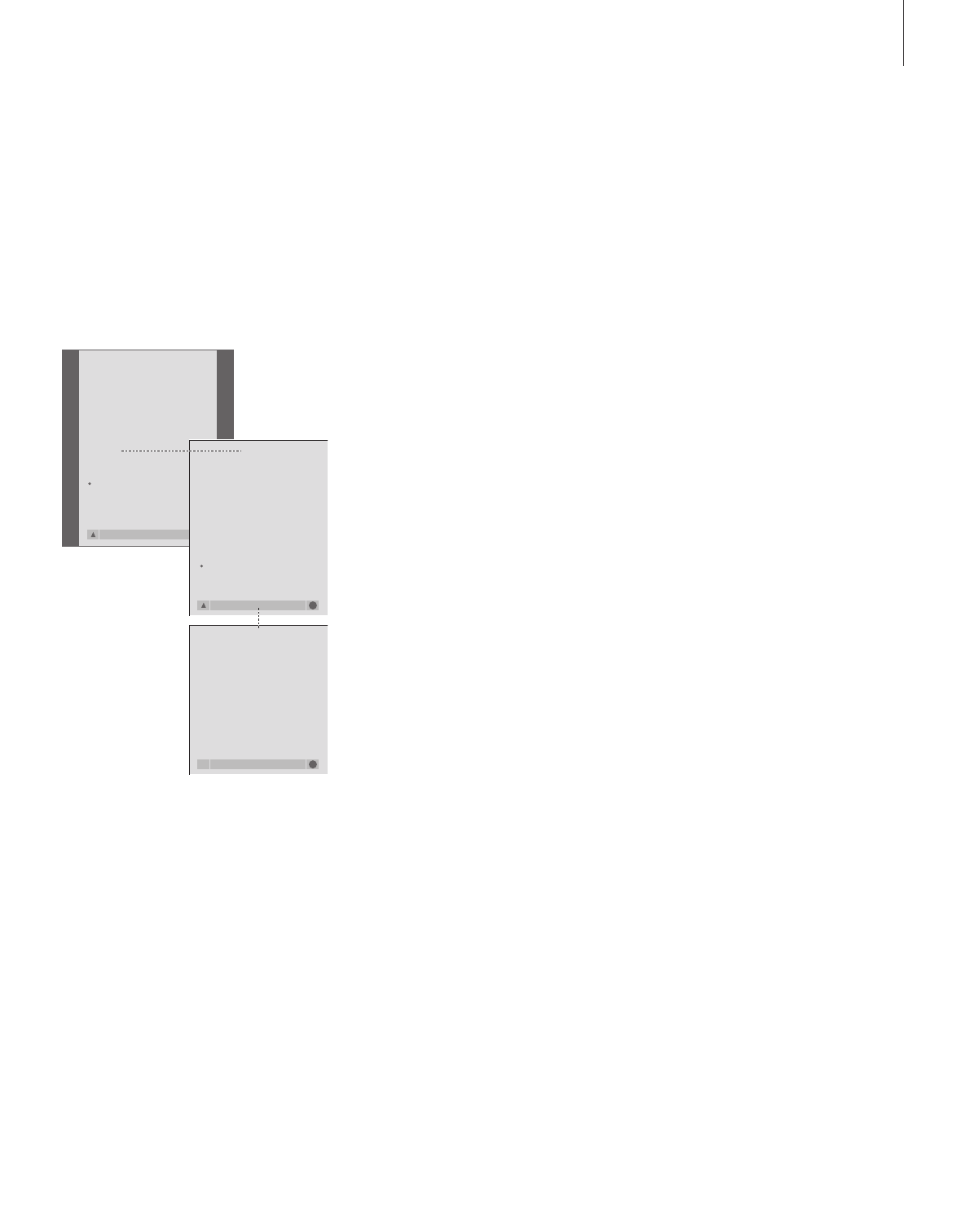39
You can adjust sound volume, select a speaker
mode or adjust the speaker balance directly
on the Beo4 remote control at any time
without calling up a menu, but you must
bring up the SOUND menu to be able to
adjust bass, treble, or loudness.
> Press TV to switch on the television.
> Press MENU to bring up the TV SETUP menu
and press
▼
to highlight OPTIONS.
> Press GO to bring up the OPTIONS menu and
press
▼
to highlight SOUND.
> Press GO to bring up the SOUND menu.
> Press
▲
or
▼
to select an item to adjust.
> Press
ss
or
tt
to adjust the values or choose a
setting.
> Press
▲
or
▼
to move through menu items.
> Press EXIT to store your settings until you switch
off the television.
> Press GO to store your settings permanently.
Note that CENTRE, LOUDNESS and DEFAULT are
available only if you connect loudspeakers to the
television. However, if you also connect
headphones to the television via the close-up
socket panel, these options are not available.
PROGRAM GROUPS
TUNING
TIMER RECORDING
PLAY TIMER
OPTIONS
STAND POSITIONS
CONNECTIONS
SOUND
PICTURE
TV SETUP
back select
GO
CONNECTIONS
SOUND
PICTURE
CLOCK
BEOLINK
MENU LANGUAGE
CENTRE
BALANCE
BASS
OPTIONS
back select
GO
CENTRE . . . . . . . .
BALANCE . . . . . . . .
BASS . . . . . . . .
TREBLE . . . . . . . .
LOUDNESS YES
DEFAULT SPEAKER1
SOUND
store
GO
Change balance, bass, treble, or
loudness