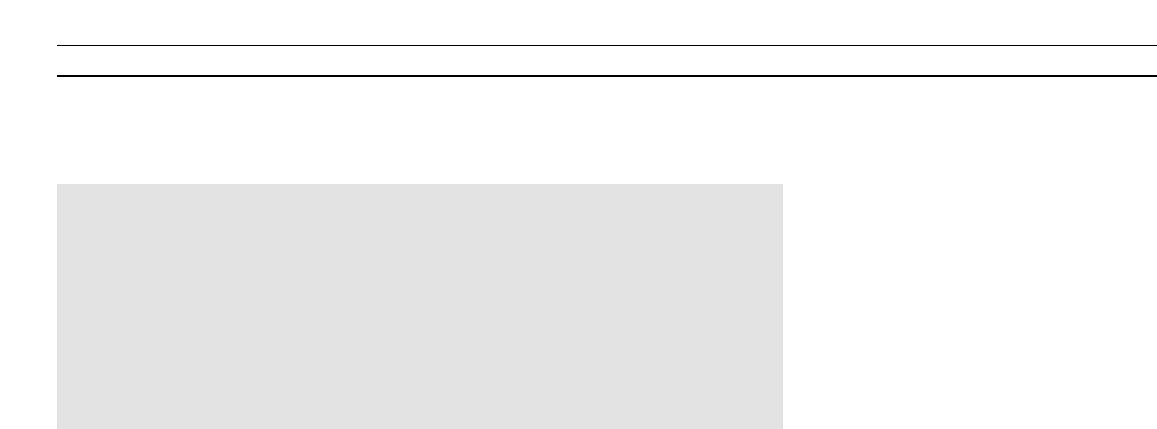19
Please note about recording…
• The Timer indication TIMER will appear in
the BeoCord V 8000 display whenever one or
more Timer recordings are waiting to be
executed. If your BeoCord V 8000 is unable to
execute a Timer recording, TIMER flashes on
and off.
• If the tape you have loaded is record
protected, it will be ejected automatically
when you try to start recording or try to
store a Timer recording.
• If you wish to cancel an ongoing
programmed recording, you can:
– Press V TAPE and then STOP on Beo4
or
– Press the Standby button on the BeoCord
V 8000 close-up operation panel.
• If your Timer recording is not executed
correctly, check that the clock in V 8000 is set
to the right time, see page 13 for further
instruction.