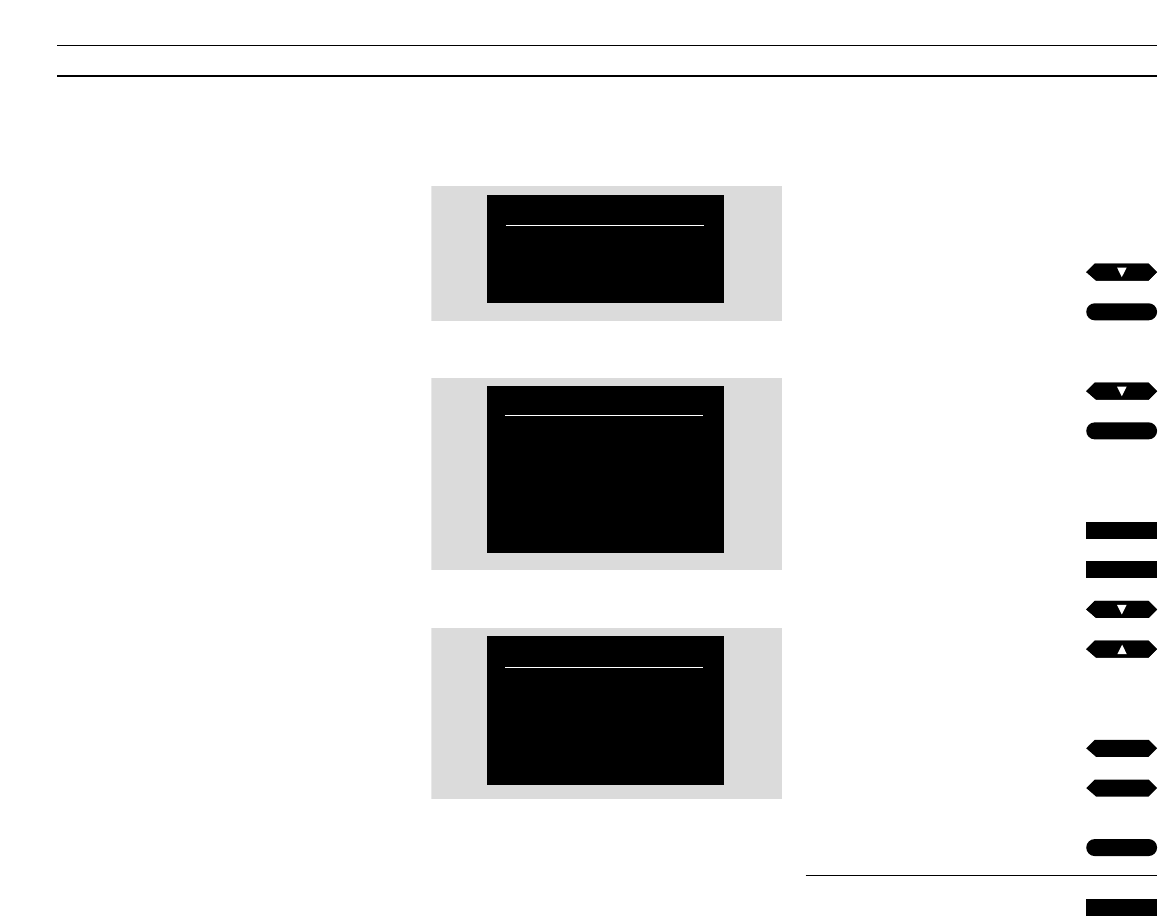SETTING THE CLOCK
13
Switch on BeoCord V 8000 and call up the
V 8000 main menu! See page 7 for further
instruction about calling up on-screen menus…
Press to select SETUP
Press to call up the setup menu
The SETUP menu appears…
Press until CLOCK is selected
Press to call up the menu for setting
the clock
The CLOCK menu appears…
Use the number keys to key in the
correct time and date
Press to move to the other items in
the menu
Use the number keys to fill in
information…
Press to reveal other options for an
item
Press to store the clock
Press to leave the menu
Setting the clock
The BeoCord V 8000 has a built-in 24-
hour clock which must be set to the
correct time, date and year.
In order to set the built-in clock, you
must call up the menu for setting the
clock.
Note: When you enter a date, the correct day is
set automatically.
On the CLOCK menu, the BeoCord V 8000
writes:
MON… for Monday
TUE… for Tuesday
WED… for Wednesday
THU… for Thursday
FRI… for Friday
SAT… for Saturday
SUN… for Sunday
JANUARY… for January
FEBRUARY… for February
MARCH… for March
APRIL… for April
MAY… for May
JUNE… for June
JULY… for July
AUGUST… for August
SEPTEMBER… for September
OCTOBER… for October
NOVEMBER… for November
DECEMBER… for December
then
then
GO
then
then
then
then
GO
or
tt
ss
or
or
0
9
through
then
then
GO
EXIT
TIME… Indicates the time
DATE… Indicates the date
MONTH… Indicates the month
YEAR… Indicates the year
TEXT… Indicates synchronisation of the clock with
Teletext. Choose which broadcaster Teletext
service you wish to use by finding the
appropriate program number. Set TEXT to OFF
if you do not wish to synchronise the clock.