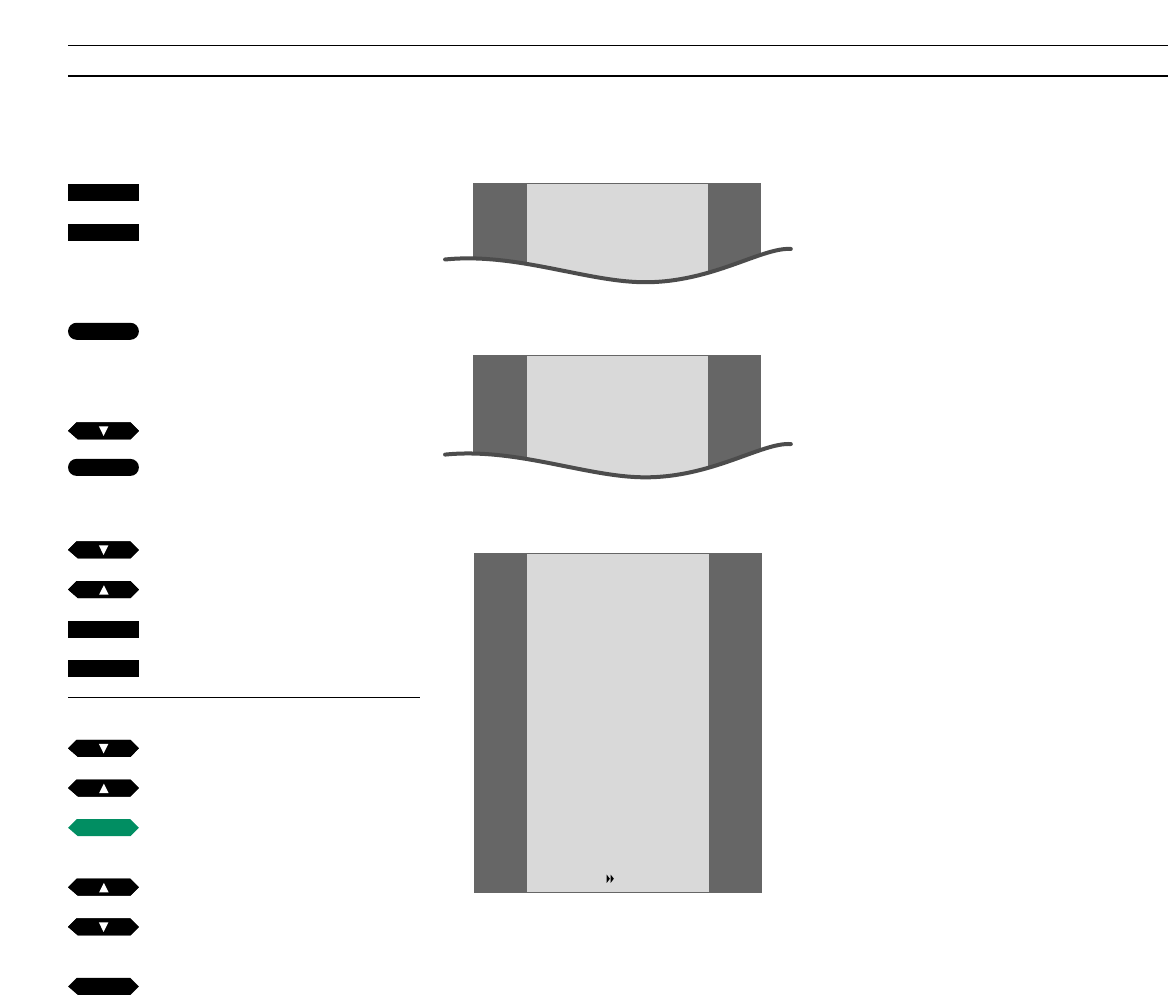PROGRAM LISTS
14
Using the program lists
Press to select a source, e.g. TV,
Press to call up the main setup
menu
The main SETUP menu for TV
appears…
Press to call up the menu for TV
setup
The TV SETUP menu appears…
Press until PROGRAM LIST is lit up
Press to call up the program list for
TV
The TV PROGRAM LIST appears…
Press to move down the list
Press to move up the list
Use the number keys to select a
station
To name or rename a station in the list…
Press to select the station you want
to name
Press the Green button to name a
station
Press to display the first character
in a name
Press to move to the next space and
accept the first character
See the button sequence on the
following page for further
instruction…
If you have just auto tuned your TV,
Satellite or Radio stations, a program
list for the appropriate source will
appear on the screen.
You can use the program lists to call
up, name, move or clear a tuned
station.
Naming a station…
For most stations, names will be
available in the program list already.
Names for TV and Satellite stations
appear automatically during auto
tuning. For Radio stations, a name may
appear both during auto and manual
tuning.
If you wish, you name a station which
has not been named already.*
Moving or clearing a station…
Via the program list, you can clear or
move a station to a different program
number. If the new program number,
you choose, is already occupied, the
‘new’ station and the ‘old’ station will
change places. Now move the ‘old’
station to another program number.