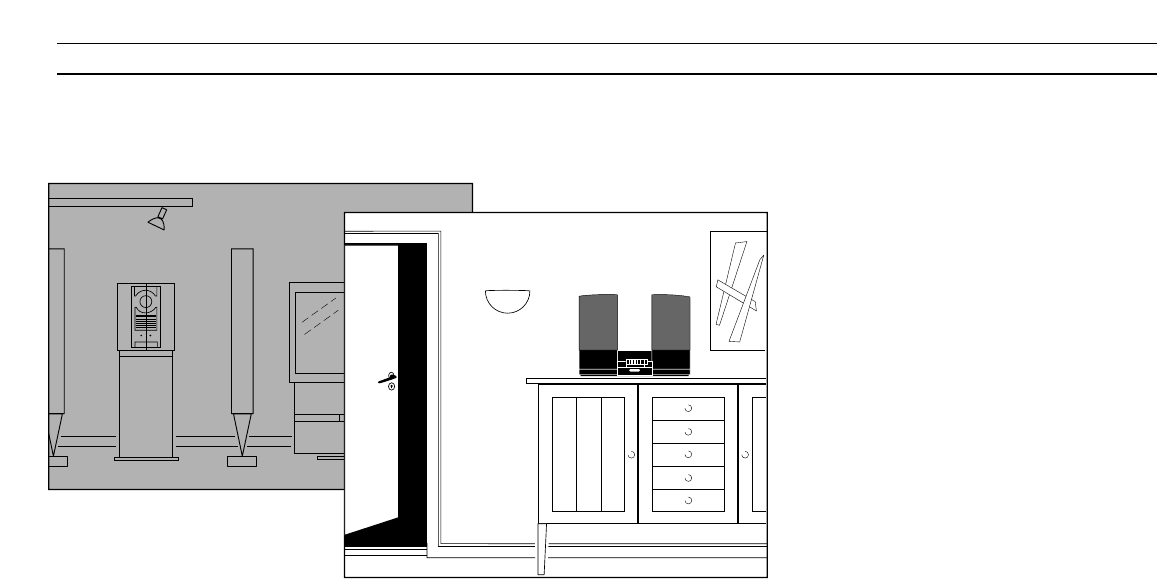5
Operating the BeoLab 2000 close-up, you can:
• Listen-in on the source that is currently playing
in your main Bang & Olufsen system; or switch
on to the radio (or TV) program that was last
playing.
• Switch on the radio, the CD player, or the audio
tape recorder in your main system.
• Step through radio or TV programs, or tracks on
a tape or a CD.
• Adjust the volume level in the two BeoLab 2000
loudspeakers – quite independently of your
main system.
• Include the BeoLab 2000 in a Timer Play
programming of your main system.
Using the Beo4 remote control, you can:
• Switch on any source you like in your main
Bang & Olufsen system (audio / video) via the
BeoLab 2000.
• Operate a number of functions for the source
you are listening to on the BeoLab 2000.
• Preset your preferred volume level in the
BeoLab 2000.
Your main Bang & Olufsen system (audio, video,
or AV) and your BeoLab 2000 must be
interconnected by a Bang & Olufsen BeoLink
installation (ML).
You can then listen to any source you like from
your main system (and control the source) in the
room with your BeoLab 2000.