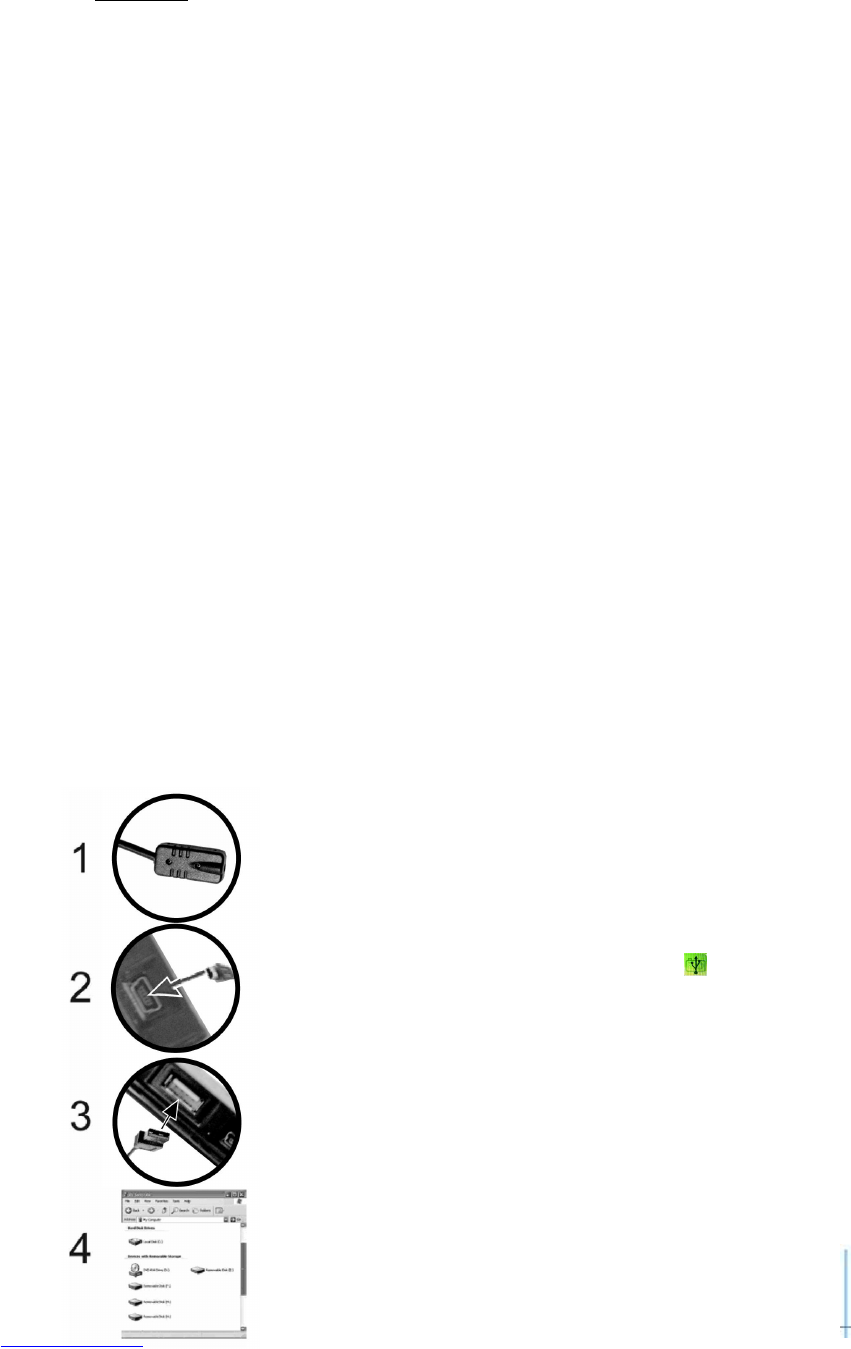On: Images will display in random order.
Off: Images will display in alphanumeric order.
Crop to Fit:
On: Show images with cropping to fit.
Off: Show images without cropping to fit.
Start Slide Show:
Start Full Screen: View photo with full screen.
Start Split Screen: View photo with split screen.
Rotate:
Press the soft button once, the image is rotated 90° counterclockwise.
USB Connection to Computer:
To connect the Digital Picture Frame to your computer, you will need a standard USB cable,
Type A Male to Type Mini B 5-pin Male (not included).
1. Connect the AC Adapter to the Digital Picture Frame and slide the
Power Switch to ON.
2. Connect the small end of the USB cable to the USB port on the side
panel of the Digital Picture Frame. The icon “
”will appear in the
screen to confirm that the connection is active.
3. Connect the larger end of the USB cable to a USB port on your
computer.