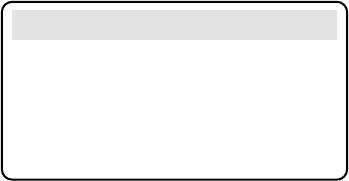5432 – BT R123e – Edition 06 – 05.06.03
21
There is a silence in the middle of
recorded messages
This may be a message recorded by
accidentally pressing the Memo button.
Delete as you would a normal message.
(See page 16).
If you forget your remote access code
Press the Delete button. The current
access code is announced. (See page 17).
Your Response 123e cannot be
operated from another phone
Check the phone you are using is a
Touchtone™ phone or is set to tone
dialling.
Check you are using the correct
security code. (See page 17).
When entering your code, make sure
you allow enough time, at least 2
seconds, between digits for your
Response 123e to recognise each one.
Some cordless telephones and
payphones are not compatible.
The display flashes with a C
There may have been a power cut, or
your Response 123e may have been
disconnected from the mains power.
A flashing C means you need to re-set
the day and time, follow the instructions
on page 7.
Noise interference coming through
the loudspeaker
This may be caused by a mobile or
cordless phone being placed too near
to your Response 123e.
Helpline
Should you have any problems setting
up your Response 123e, contact the
BT Helpline on 0870 605 8047.
(9am–5.30pm, Monday to Friday
and 9.30am–2.30pm on Saturday).