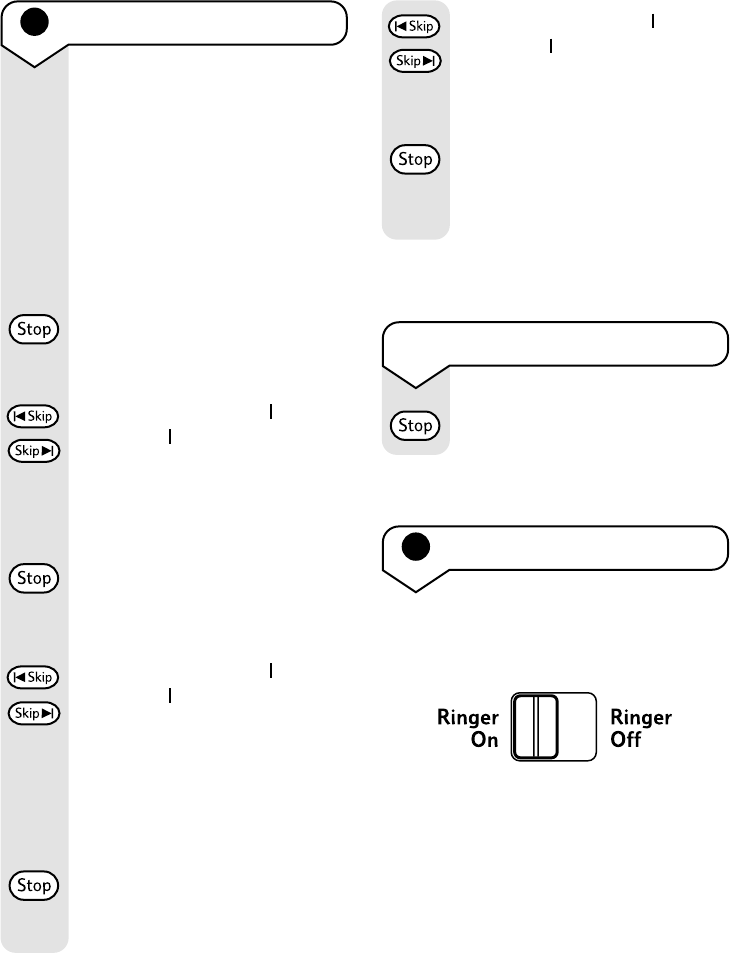Press and release the
Skip
and Skip
buttons to select
the correct minute.
When the correct minute is
announced, press and release
the Stop button. The clock is
now set and your Response
123e announces the current
day and time.
To check the day and time setting
Press the Stop button.
5 Set the ringer switch
The ringer switch is on the back of
the base.
There are two settings:
Ringer On – The phone rings when you
receive an incoming call.
Ringer Off – The phone does not ring
when you receive an incoming call.
5432 – BT R123e – Edition 06 – 05.06.03
7
4 Set the day and time
Your answering machine
informs you of the day and time
each message was recorded, so
it is important you set the
answering machine clock.
If there is a power failure, the
display will flash C. You will
need to re-set the day and time.
Press and hold down the Stop
button until the current day is
announced.
Press and release the
Skip
and Skip
buttons to move
backwards and forwards
through the days of the week.
When the correct day is
announced, press and release
the Stop button to store.
The current hour is then
announced.
Press and release the
Skip
and Skip
buttons to select
the correct hour. Your
Response 123e uses the
24-hour clock (“13” is 1pm,
“14” is 2pm and so on).
When the correct hour is
announced, press and release
the Stop button to store.
The current minute is then
announced.