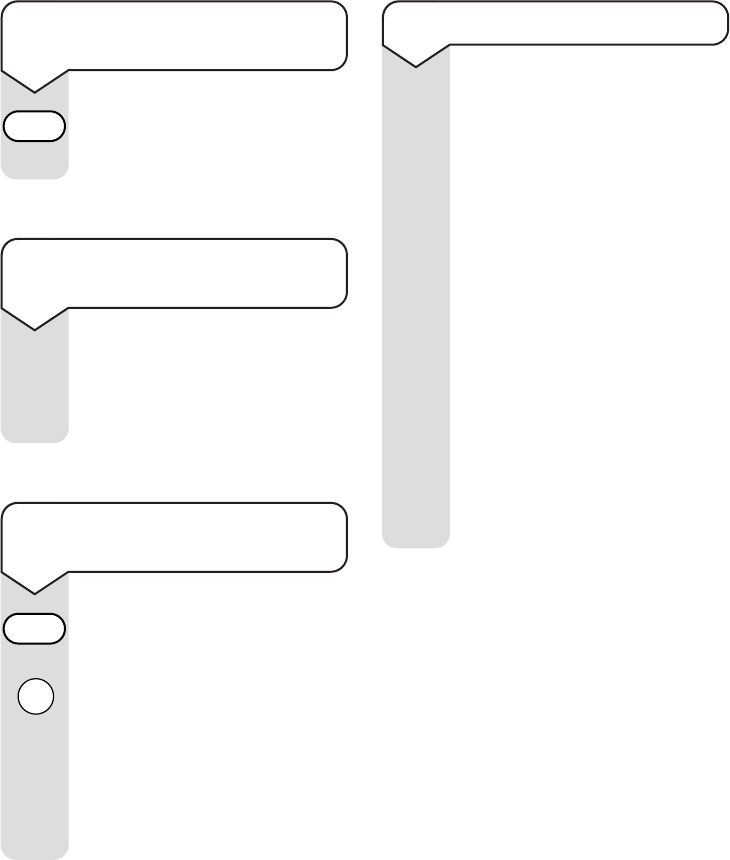To check your outgoing
message
Press and release the OGM
button. Your outgoing message
will be played back to you.
Response 123 Plus ~ Edition 3 ~ 5.1.01 ~ 3305
13
To change your outgoing
message
You can change your outgoing
message at any time by
recording a new message as
described on page 12.
To delete your outgoing
message
Press and release the OGM
button.
During playback of your
outgoing message press the
DELETE button.
Your Response 123 Plus will
return back to the pre-recorded
outgoing message. This setting
will be announced.
Receiving messages
After following the set-up
procedure your Response 123
Plus is ready to receive
messages.
Callers can leave messages of
up to 3 minutes long.
Your Response 123 Plus will
terminate a call under certain
conditions:
• If a caller pauses for more
than 4 seconds when leaving
a message.
• If the memory becomes full
during recording.
• If the incoming message
lasts longer than 3 minutes.