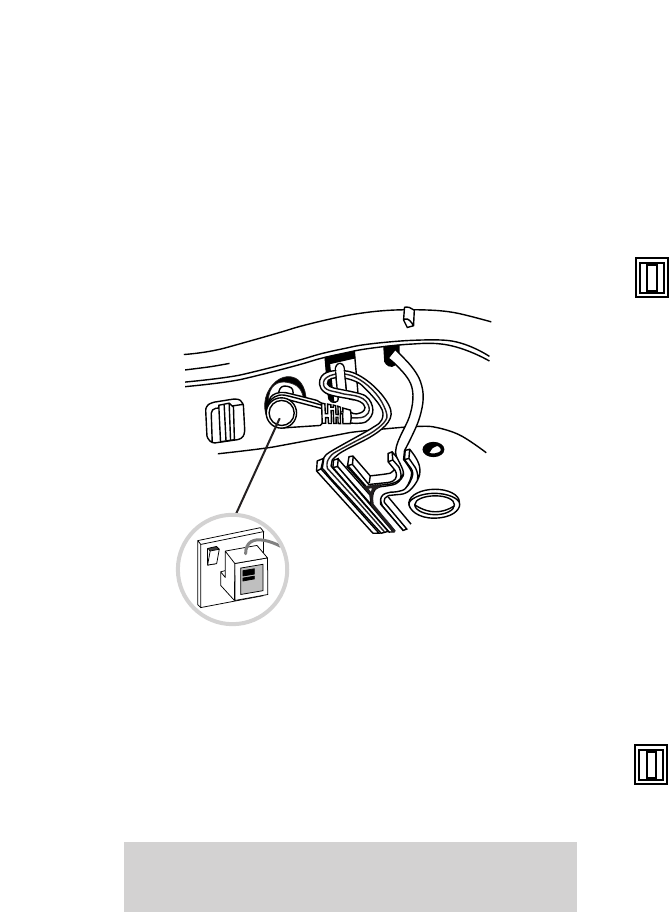2 Plug the power cord into the
back of the base unit
To prevent the power cord being pulled out
accidentally, route it behind the clip on the
back of the base unit.
3 Now plug the adaptor into a
convenient mains power socket
When the power is switched on you hear
a single beep, the MC30 cassette operates
briefly.
An incoming message cannot be recorded unless the
cassette safety cover is clicked shut.
4 Set the dial mode
The dial mode switch is located on the back of
the base unit.
Your Response 115 is pre-set to TONE (
TB)
dialling. This ensures the phone will work with
all modern digital exchanges.
If you dial a number and continue to hear the
dialling tone, you may need to switch the
phone to PULSE (
P) dialling.
5 Set the ringer volume
The ringer switch is located on the back of the
base unit. There are three settings.
• HI– a loud ring.
Your Response 115 is pre-set to this position.
• LO– a quiet ring.
• OFF– no ring.