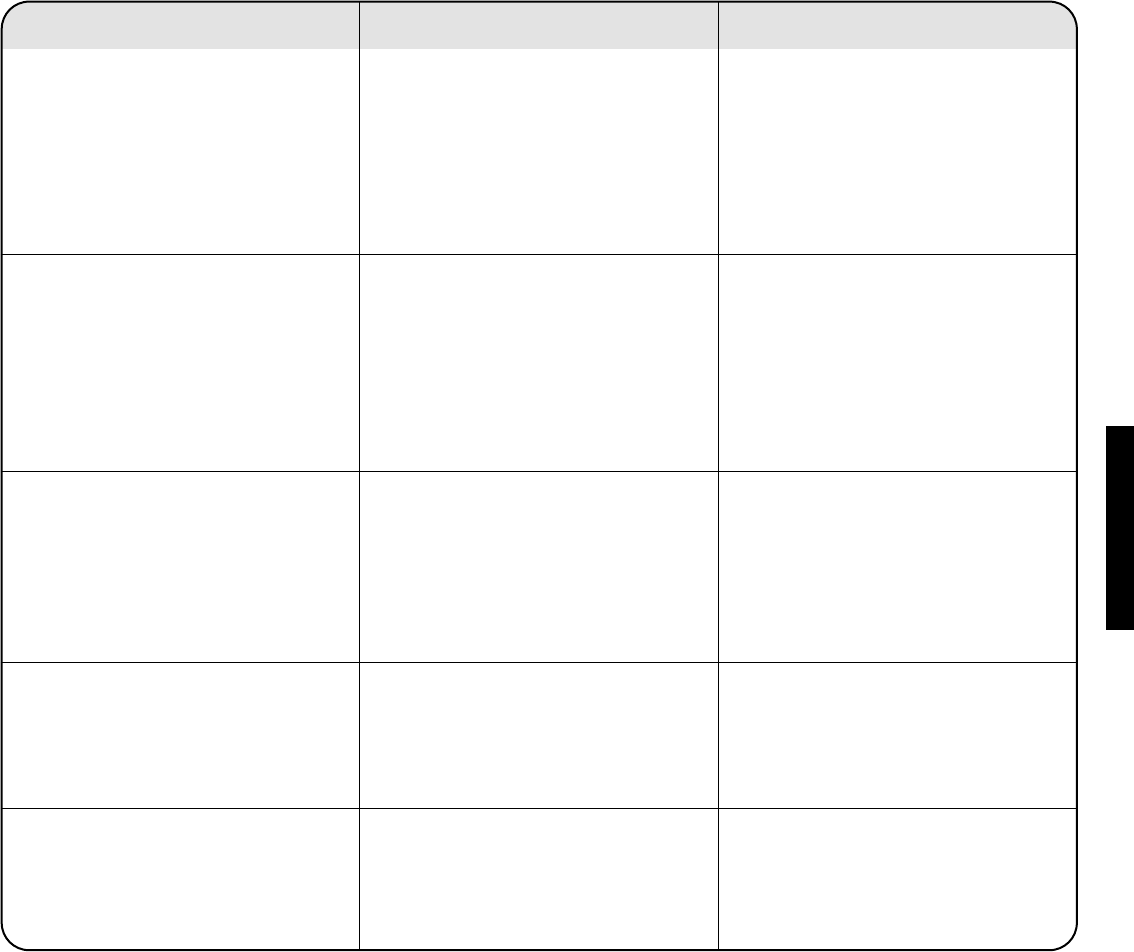40
Relate SMS User Guide (BT SMS Server) ~ Issue 3 ~ 2nd Edition ~ 26th March ’04 ~ 6053
Telephone problems Possible cause Solution
•
SMS messages are not received A second SMS phone or incompatible Unplug the other phone or product.
by Relate SMS. product is also connected to your line.
The receive server number may be If Caller Display is usually delivered
incorrect for your line. with a prefix 9 then change the
receive server number (see page 36)
to 908005875290.
•
Cannot receive text Text calls are managed differently to Check service centre number is correct.
the normal BT Network.
Caller Display is not enabled on Ensure you have subscribed to a Caller
your line. Display Service and that it is active.
Check by noting if your phone displays
your caller’s number when you receive
an incoming call.
•
Messages are unsent. The send server number may be If a 9 is normally dialled for a network
incorrect for your line. line, change the send server number
(see Page 36) to 9147017094009.
i.e. add a 9 and delete the P.
You may have premium rate numbers Contact your network provider.
barred on your line.
•
SMS messages are not sent and The procedure to send text uses Replace the batteries.
are lost in the attempt to send. more battery power than needed for
idle line displays. The battery low icon
is showing advising batteries need
changing.
•
Other Caller Display products log Intended design feature – the call is Not a problem for solving.
calls from the SMS Server (typically not a voice call. Calls from the SMS
08005875290) but Relate does Server, which match the
not show them. programmed number, are silently
answered by Relate.
HELP