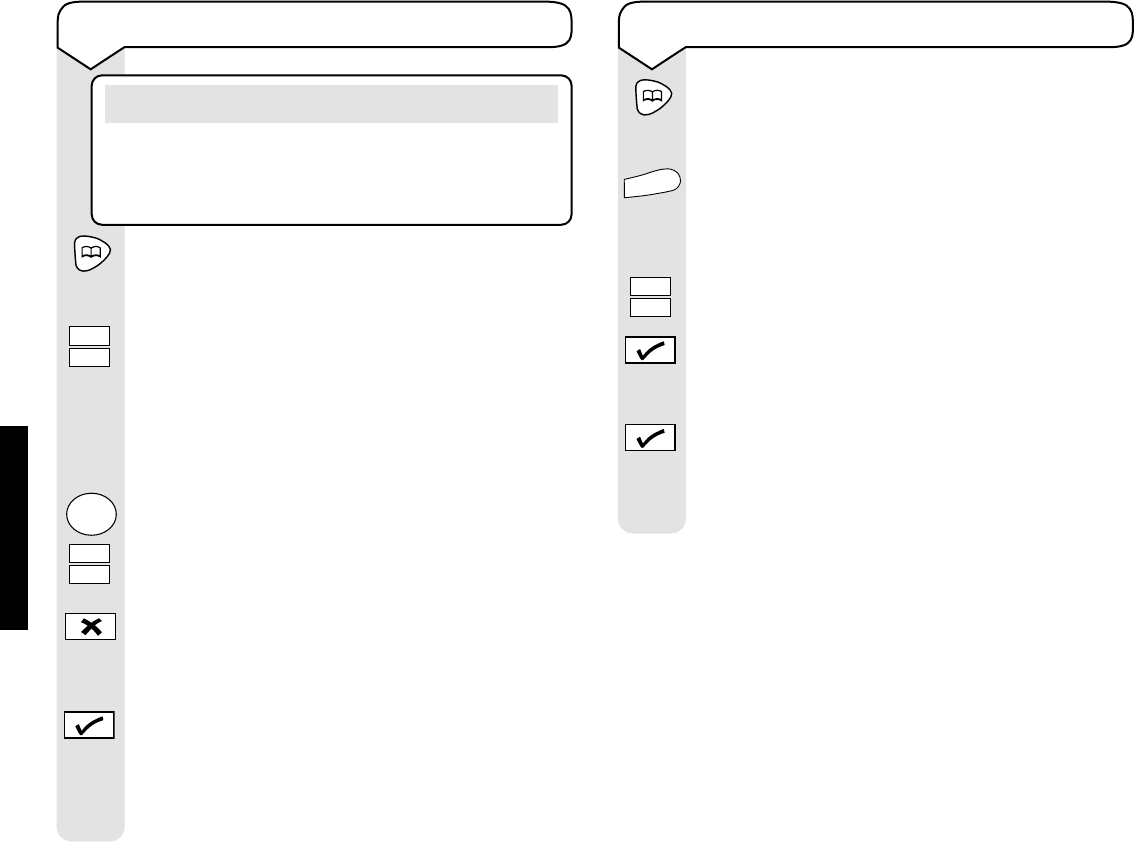Relate SMS User Guide (BT SMS Server) ~ Issue 3 ~ 2nd Edition ~ 26th March ’04 ~ 6053
USING YOUR PHONE
21
To delete all directory entries
Press the Directory button.
The first alphabetical entry will be displayed.
Press the Menu button to enter the directory
menu.
The display shows NEW?
Press the
or
buttons to scroll to
DELETE ALL?
Press the
✔ button.
The display shows SURE?
Press the
✔ button again to confirm, the
display shows ALL DELETED!
Your Relate SMS will then automatically
return to the standby screen.
To delete a directory entry
Press the Directory button.
The first alphabetical entry will be displayed.
Use the
or
buttons to scroll through
the directory to find the entry you want to
delete.
Or
To search alphabetically, press the relevant
keypad button, for example to find Tom,
press the 8 button to display the first entry
beginning with T and then use the
or
buttons to scroll through the entries under T.
When the entry you want to delete is
displayed, press the
✘ button.
The display shows DELETE?
Press the
✔ button to confirm.
The display shows RECORD DELETED!
Your Relate SMS will then automatically
return to the standby screen.
Note
When you delete a Directory entry, the name
telephone and mobile number for this entry will
all be deleted.