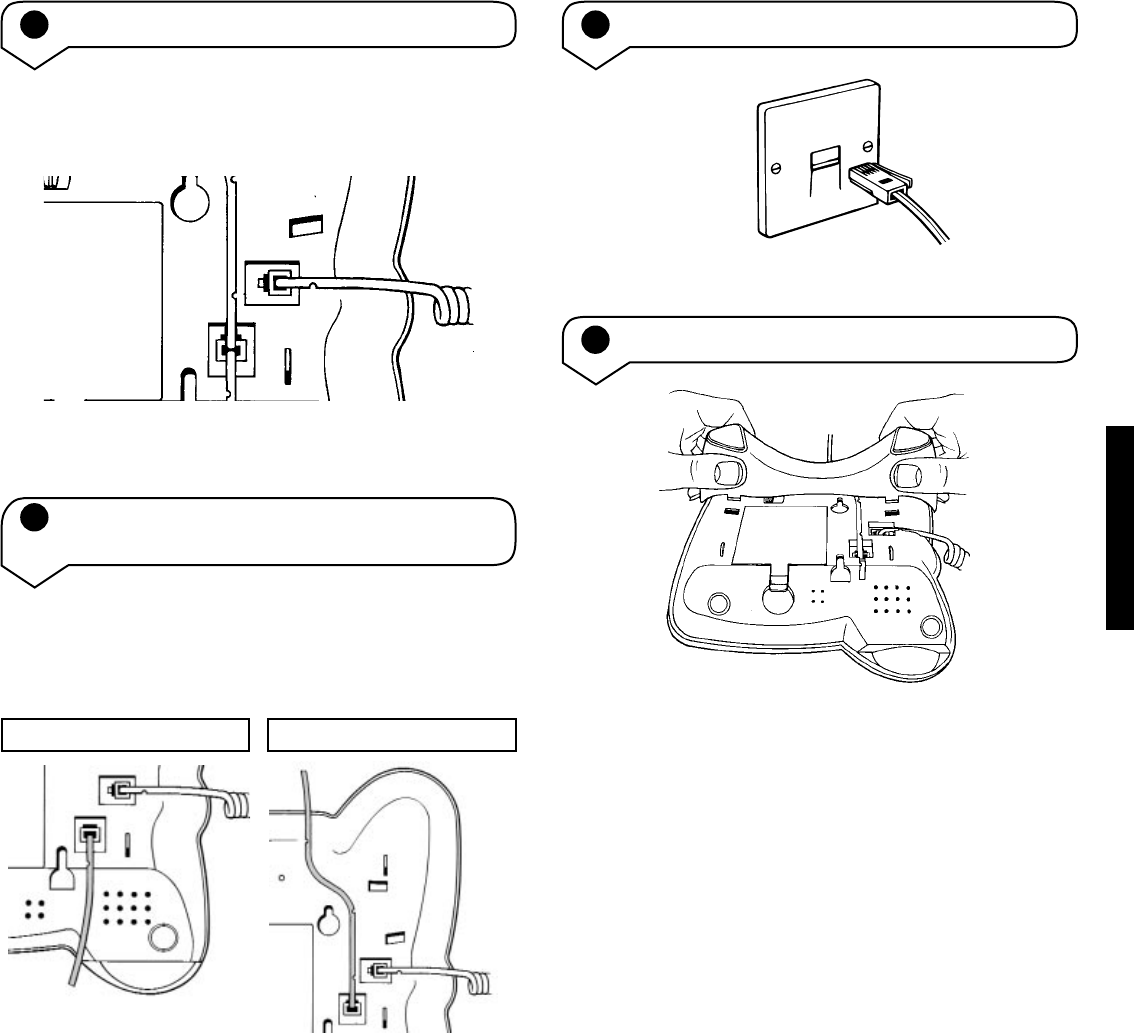Relate SMS User Guide (BT SMS Server) ~ Issue 3 ~ 2nd Edition ~ 26th March ’04 ~ 6053
8
SETTING UP
2 Connect the handset
Plug one end of the handset cord into the handset
and the other end into the socket on the underside of
the telephone.
Then place the handset on the telephone cradle.
4 Connect the telephone line cord
5 Fit the plinth for desk mounting
3 Connect the telephone line cord to the
underside of your Relate telephone
Route the line cord as shown in the illustration
according to whether your phone is to be wall or desk
mounted.
If you are using your Relate SMS as a desk phone you
will need to fit the plinth on to the base.
Ensure all cables on the underside of the base are in
their respective channels.
Proceed by holding the plinth as shown in the
illustration, now lower the plinth so that the two lugs
nearest to you, fit into the corresponding holes on the
base, as shown.
Route for wall mounting Route for desk mounting