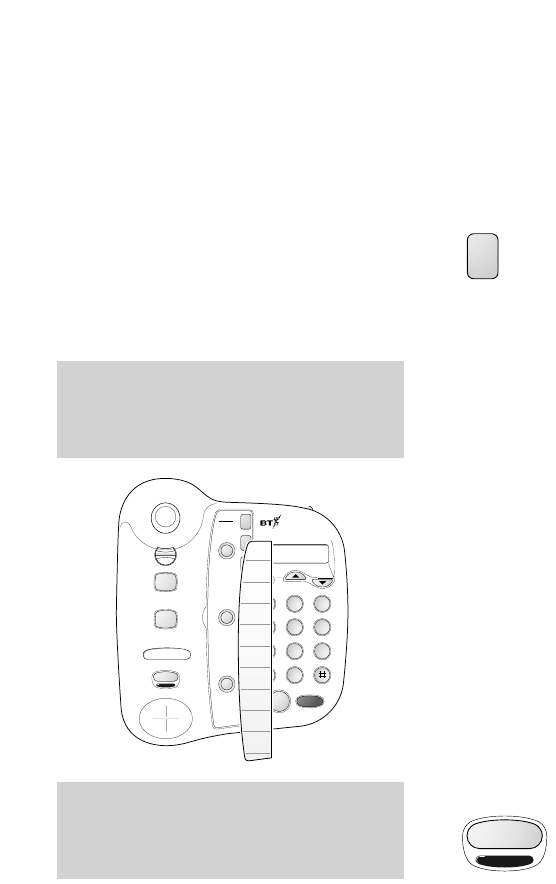To dial using the one-touch
memory buttons
1 Lift the handset. Display shows
ON LINE.
2 Press the MEMORY button you
want. The number is dialled
automatically. Display shows
name, if stored.
To change numbers stored in
the memory
Repeat the sequence for storing
numbers. A new number will
overwrite the existing number.
Using the secrecy button
You can talk to someone else in the
room, without your caller hearing
your conversation.
To use the secrecy button
1 During a call, press the
SECRECY button. The SECRECY
light comes on. Your caller
cannot hear you.
2 Press the SECRECY button again to
resume your phone conversation.
The
SECRECY light goes off.
Using your Relate 700
10
Have your account number ready
for reference. This is shown on the
top right hand corner of your
phone bill.
If you do not press either button
within 10 seconds, the display
returns to ON LINE.
Use the memory label to keep a record
of the names/numbers you have stored
on the memory.
If you press a wrong button at any
time during a sequence of instructions,
you hear three beeps.