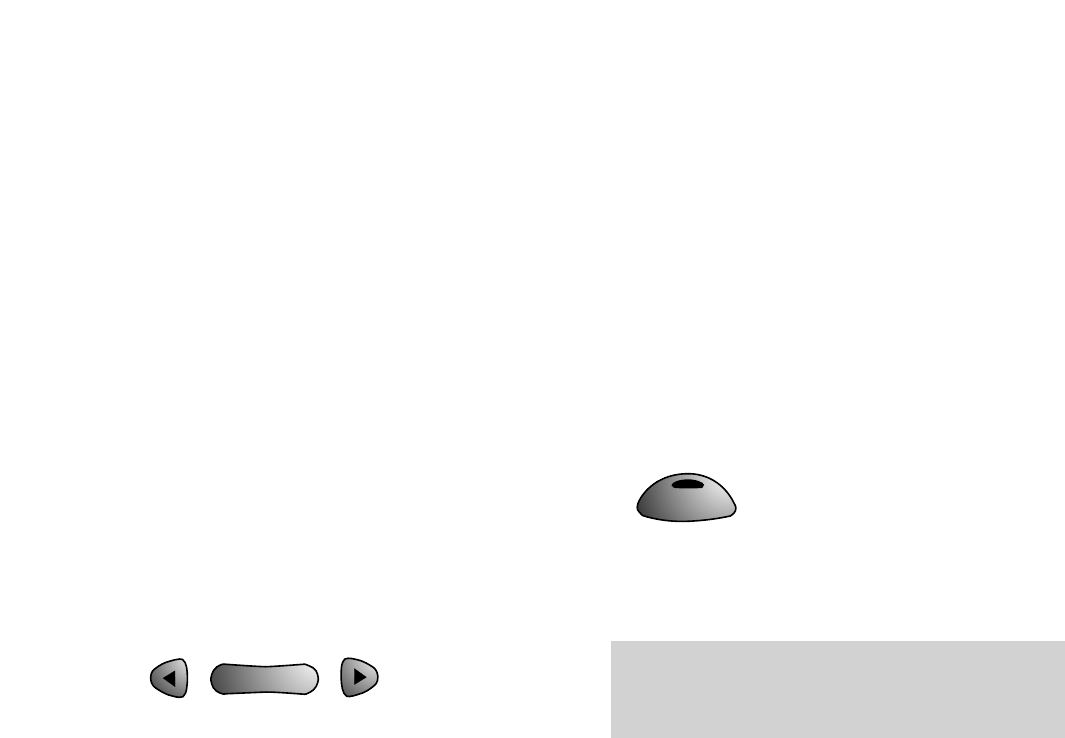Making calls
To make a call
Check the screen to make sure that the
EXTENSION IN USE icon is not indicating that
another phone is in use.
• Lift the handset.
• Dial the number.
To check a phone number before you dial
Your Relate 1500 enables you to key in a
telephone number, then check and edit it if
necessary before you dial.
• Without lifting the handset, enter the phone
number using the keypad. The number is
shown in the display. You can now check that
the number is correct.
• To edit the number, press the
§
or
©
buttons
to move the cursor through the number.
Then use the keypad to change the number
underlined by the cursor.
• Press the
DIAL button and the number is dialled.
• When the call is answered, lift the handset
and speak as normal.
Using the phone
Using the monitor button
By using the MONITOR button you can keep
your hands free while waiting for a call to be
answered.
To monitor a call
• Press the MONITOR button. You will hear the
dial tone. The display shows
MONITOR and
the red indicator lights up.
• Dial the telephone number.
• When the call is answered, lift the handset
and take the call as normal.
Remember, to hear a dial tone, the monitor volume
control – on the front edge of the Relate 1500 –
must be set to an audible level.