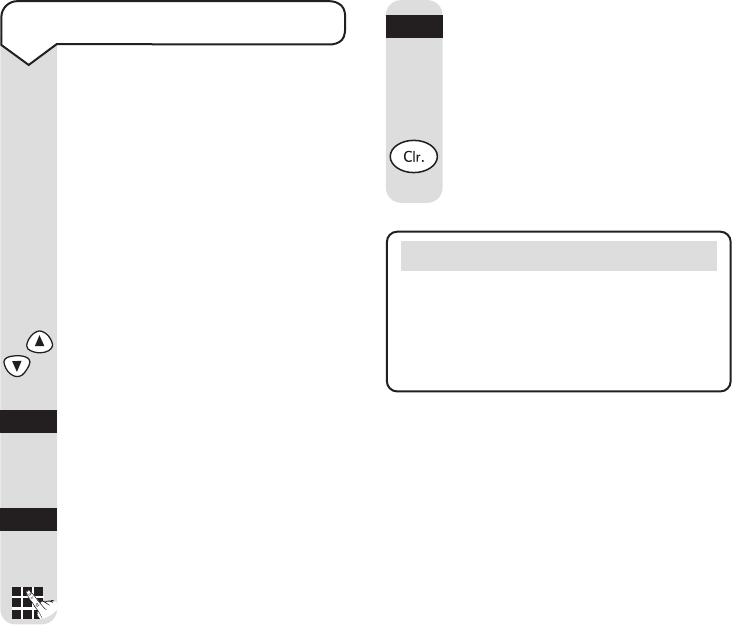To set the time
Quartet 3000 user guide ~ 3rd Edition ~ 3rd September ’02 ~ 4398
6
Press the OK option button to
confirm.
You will hear a confirmation
tone.
Press the CLEAR button until
you return to the standby
screen.
Please note that you need to
set the time on each individual
handset that you register to
your main Quartet 3100 or 3500
base unit.
The time will not be set
automatically unless you
subscribe to a Caller Display
Service.
Press the UP or DOWN button
until the display shows
Handset
Settings
.
Press the OK option button.
The display will show
Time
Setting
.
Press the OK option button.
The first digit will be flashing.
Enter the current time in 24
hour format, e.g.
09:24
.
Note
If you subscribe to a Caller Display
Service from your Network Provider
the time will be set when you receive
your first call.
OK
OK
OK