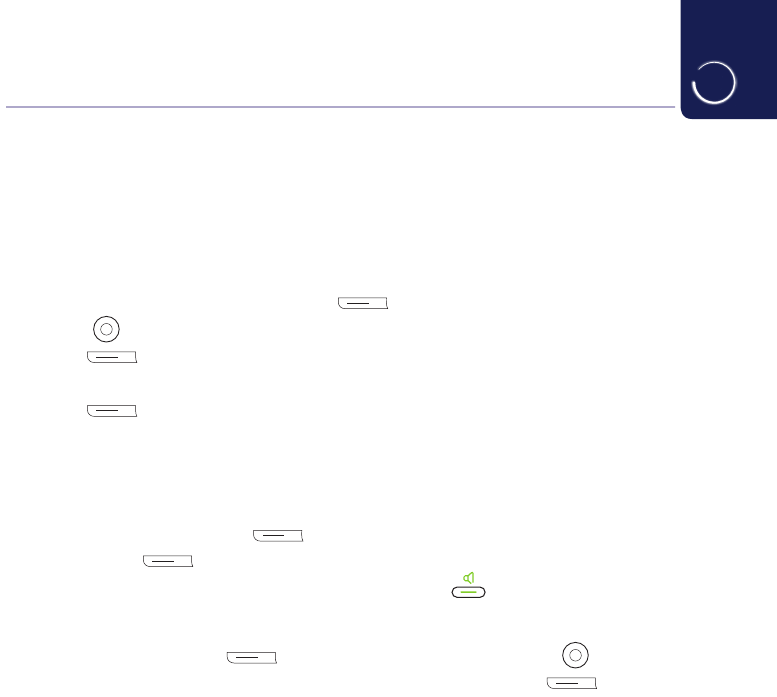31Speed dial
You can save numbers from your contacts to speed dial, by linking them with the
1-9 buttons on your handset. The 1 button is set-up to call 1571, but you can
change this if you want to.
Saving a speed dial entry
1. When you’re on the home screen, type the telephone number you want to store.
2. Then, either: press and hold the speed dial number you want to save it to, or select
options by pressing Left option button
.
3. Use the
button to scroll until you see Set speed dial and press Left option
button
.
4. Scroll to the number you want to save as speed dial and press Left option
button
. Your new speed dial will be saved.
Dialling a speed dial entry
There’s two ways you can call a speed dial number.
1. Either, press and hold the speed dial number down.
2. Or, press Left option button
and scroll through to Speed dial. Press Left
option button
.
3. Scroll through to the entry you want to dial and press
to begin your call.
Editing a speed dial entry
1. Press Left option button
to open the menu and then use the button to
scroll until you get to Speed dial list and press Left option button
.