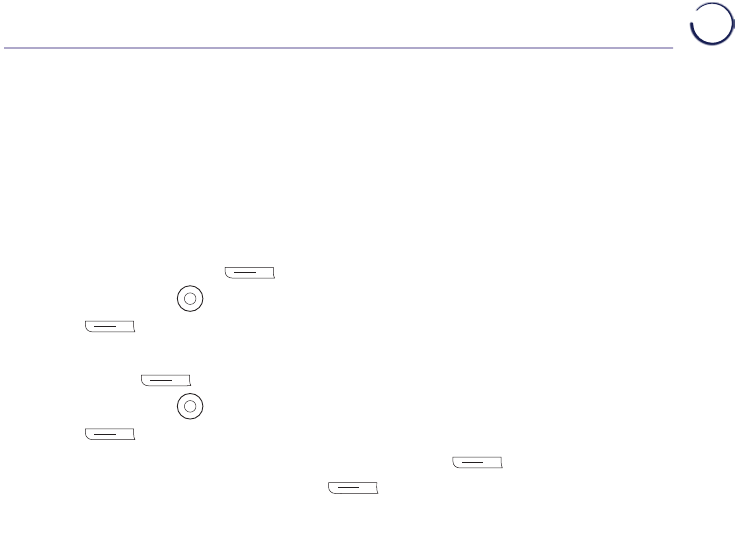Call control settings 23
3. Follow the instructions on the screen by pressing Info and then Yes. Your contact
list will show.
4. Find the contact you want and press OK. If you want to add more than one, repeat
5. Press Options and then Add selected. Press Select and all the contacts you’ve
picked will be added to the VIP list.
Change the access PIN
1. Press Left option button
to open the main menu.
2. Press Down on the
button until you get to Call control. Press Left option
button
.
3. Type in your current access PIN (0000 if you’ve not set one before). Press Left
option button
.
4. Press Down on the
button until you get to Change PIN and press Left option
button
.
5. Type in your new access PIN, press Left option button
and then type the
PIN in again. Press Left option button
and your new PIN will be saved.
PIN, which is used to make settings changes.