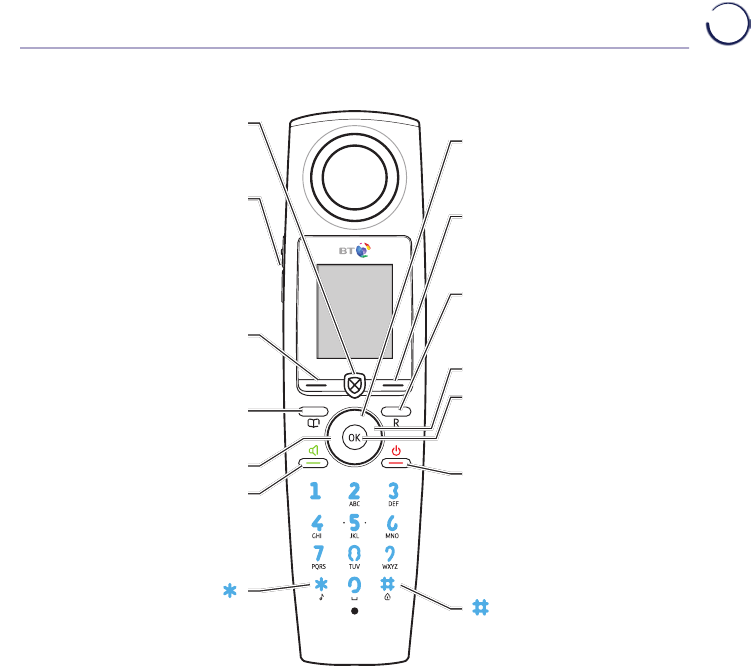Getting to know your BT Halo® 15
The handset buttons
Up/Down
Scroll up or down through
menu options.
Right option button
Use to select option displayed on
the screen above the button.
Recall
Can be used with some
calling features.
Scroll right
OK
Access the main menu when the
phone is idle.
Red button
End calls.
Exit from menu back to
home screen.
when held for 3 seconds.
Hold down to lock the phone.
Block button
Gives you access to your call
blocking features. See page 19.
Side buttons
In idle mode, turn the ringer up or
down. When you’re on a call, turn the
earpiece volume up or down. When
you’re on a handsfree call, turns the
speaker volume up or down.
Left option button
Use to select option displayed on the
screen above the button.
Contacts
Gives you access to saved numbers.
Scroll left
Green button
Make and answer calls.
Press again during a call
for handsfree.
Hold down to turn the handset