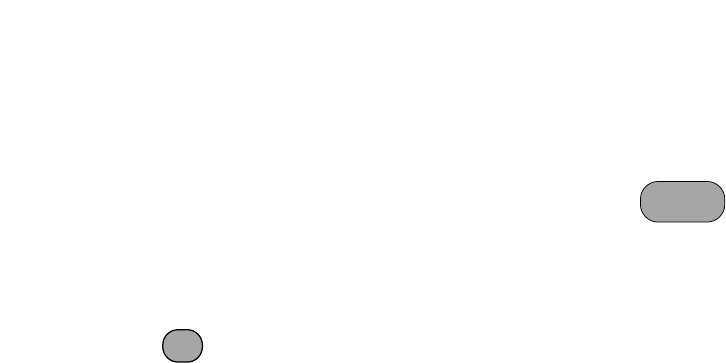To transfer a call from a cordless handset to
the base unit
• Press the INTERCOM button on the cordless
handset.
• The base unit will ring and its display will
show
INT CALL followed by the number of
the cordless handset you are calling from.
• Answer the call at the base unit as normal.
• Press the
INTERCOM button on the cordless
handset. The call will be transferred to the
base unit.
• If the base unit does not answer the
INT
CALL the call will be taken off hold and
returned back to the cordless handset.
21
How to use your
Freestyle 520 Plus cordless handset
Transferring a call between the
base unit and a cordless handset
During a conversation you can transfer the call
between your base unit and cordless handset.
To transfer a call from the base unit to a
cordless handset
• Press the INTERCOM button on the base
unit followed by the number of the
handset you want to transfer the call to
(for example
1).
• The outside call will be put on hold.
The caller will hear two beeps every few
seconds.
• The cordless handset will ring and its
display will show
INT CALL.
• If you press the cordless handset
INTERCOM button, the base unit will be able
to communicate with the cordless handset.
• Press the cordless handset
TALK button to
take the call.
• If you do not want to take the call on the
cordless handset, press the
INTERCOM
button on the base unit or the cordless
handset to return the call to the base unit.