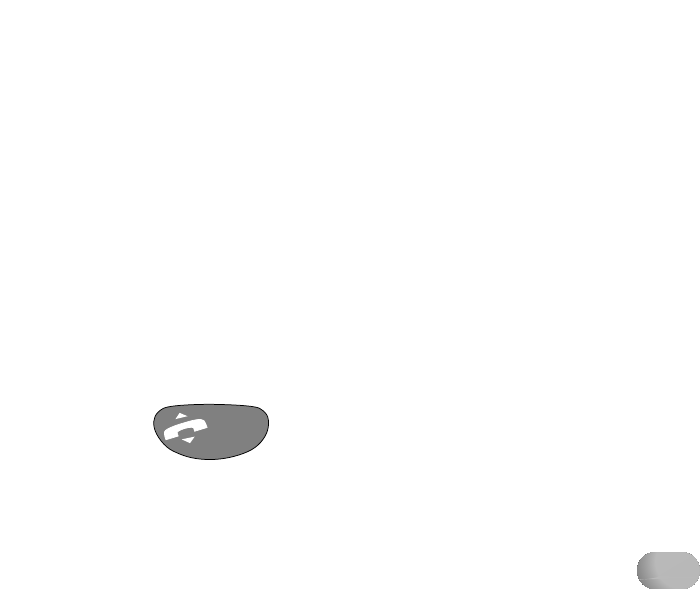15
Making and receiving calls
To make a call from the cordless handset
• Pick up the cordless handset, press the
TALK button and listen for the dialling tone.
The handset will display
TALK.
• Dial the number you want. The display will
show the last 12 digits you have dialled.
To end the call
• Press the TALK button, or put the cordless
handset back on the cradle charging-unit.
To receive a call
The base unit rings and, shortly after, the
cordless handset rings. The cordless handset
rings start quietly and gradually get louder.
The handset display shows
CALL.
The red light at the top of the handset flashes.
• Either pick up the cordless handset from the
cradle charging unit and answer the phone
(you do not need to press the
TALK button)
or, if the handset is not on the cradle
charging unit, press the
TALK button.
To end the call
• Either replace the cordless handset on the
cradle charging unit or press the
TALK
button again. In both cases, the handset
display will show
HSET 1.
To redial the last number you
called using a single button
• Press the TALK button.
• Press the
REDIAL button. The display will
show the number and your Freestyle 520
Plus will automatically redial the last number
you called. This saves you time, for example
if the number was engaged when you last tried.
To clear the last number dialled
• Press the MEMORY button followed by the
✱ button. The display will show CLEAR.
• Press the
REDIAL button. A tone will sound
and the last number dialled will be cancelled.
The display will return to
HSET 1.
How to use your Freestyle 520
Plus cordless handset