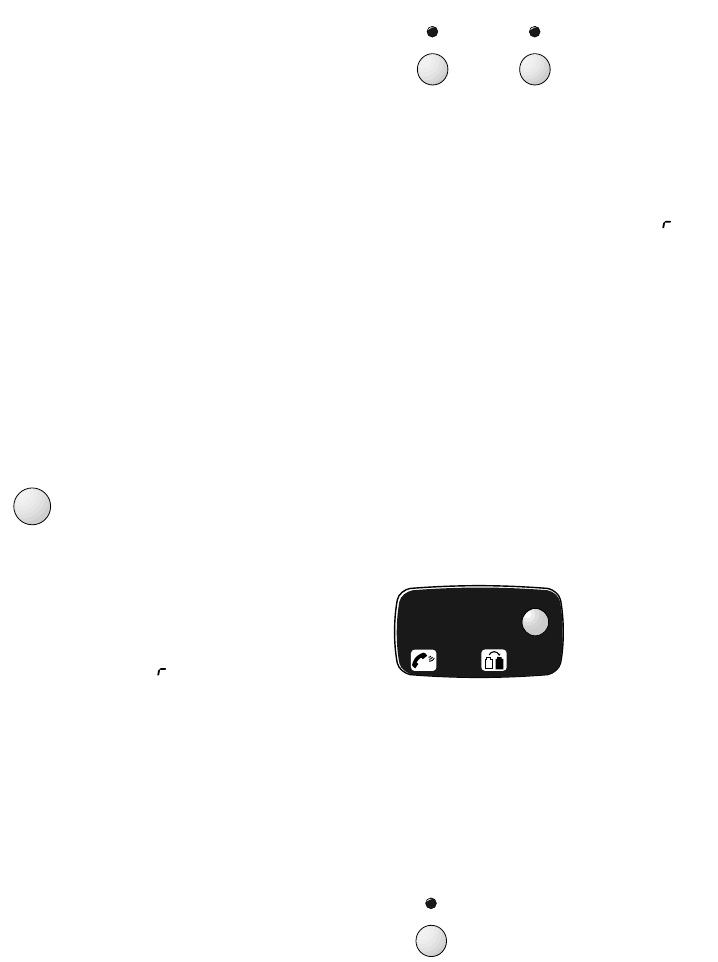Recording a memo
You can record a memo message
onto your Freestyle 1200 to be
played back later. Memos can be
recorded on the standard answer
machine or in either of the two
mailboxes. Memo messages appear
on your Freestyle 1200’s display as
incoming messages, so the
message display will indicate that
messages have been left.
To record a memo message on
the answer machine
Memos can be any length up to the
memory capacity.
• Press and hold the MEMO button.
The machine announces, “Please
speak after the tone. To end
recording, release the button.” The
display flashes .
• When you have finished your
message, release the
MEMO
button to end recording. The
machine will beep.
To record a memo in a mailbox
• Press and hold either of the
MAILBOX buttons. The machine
announces, “Please speak after the
tone. To end recording, release the
button.” The display flashes .
• When you have finished your
message, release the
MAILBOX
button to end recording. The
machine will beep.
Playing messages and
memos
Your Freestyle 1200 shows the
number of messages (or memos)
you have in the answering machine
on the message display.
If you have any messages in either
of the mailboxes, the mailbox light
will be lit up. If there are any new
messages, the light will flash.
The number of flashes indicates the
number of messages.
Using your Freestyle 1200 answering machine
23