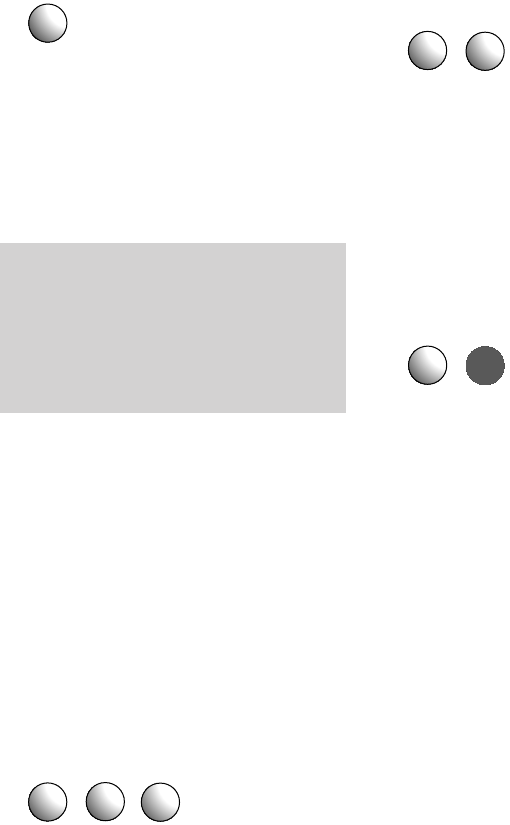To make an internal call to all
registered handsets/telephones
• Lift the handset. You hear the internal
dial tone.
• Press the 6 button. All the registered
handsets and phones will ring. See
your Diverse user guide. You will be
connected to the first person to answer
the call.
To receive a call
• When the phone rings, pick up the
handset and talk.
To end a call
• Replace the telephone handset or
hang up the fax machine as normal.
To put a call on hold
You can put a call on hold and have a
conversation with someone else in the
room without your caller hearing you.
During a call:
• Press the RECALL button, then the
9 button. The call is now on hold.
An external caller is played a musical
tone, an internal caller hears silence.
• Press the RECALL button, then the
8 button to talk to your caller again.
When making an internal call to all
handsets/telephones, problems may
arise when answering or fax machines
are attached. These devices may
answer the call before a person picks it
up at a telephone extension.
To put a caller on hold while you make
an internal call
During an external call:
• Press the RECALL button.
• Press the 9 button. The call is put
on hold and the other person hears
music.
• Dial the internal number of the
handset or telephone you want. When
the call is answered, speak as normal.
You now have four options:
1. To end the internal call.
• Press the RECALL button.
• Press the 8 button. The internal call
will end and you will return to the
external call.
2.To transfer the call.
• Replace the handset. The external
call is now transferred to the internal
number you called.
3.To switch between calls.
• Press the RECALL button.
• Press the 9 button, then the # button.
You will now be connected to the
first call. The second call will now be
on hold.
• Repeat the RECALL, 9 and # button
sequence above as required to switch
between the two calls.
• Press the RECALL button, then the
8 button to end the current call and
return to the call on hold.