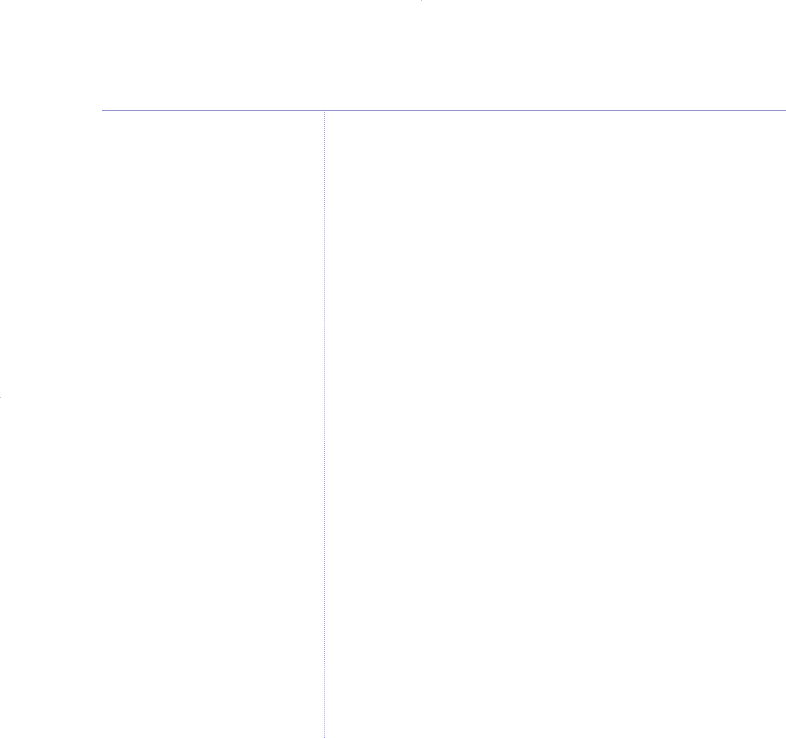46
If you experience any problems, please call the Helpline on 0800 218 2182* or email bt.helpdesk@vtecheurope.com
4. You can now enter a new number or edit an existing
number. Press
SAVE.
In some cases the numbers for the provider’s SMS
transmission and reception centre will be the same.
Selecting a Send Service number
If you have two Service Centre numbers stored you can
choose which one you use to send a message.
Your BT Diverse 6110 is pre-set to send using
Send 1.
1. Press
MENU, then OK. Scroll DOWN to
SMS SETTINGS
and press OK. Display shows
SELECT SMS SEND SERVICE
CENTRE
.
2. Press
OK. A 4 indicates the current provider.
3. Scroll
UP or DOWN to highlight the provider you want
and press
SAVE.
4. Any messages sent will go via the selected provider.
SMS texting