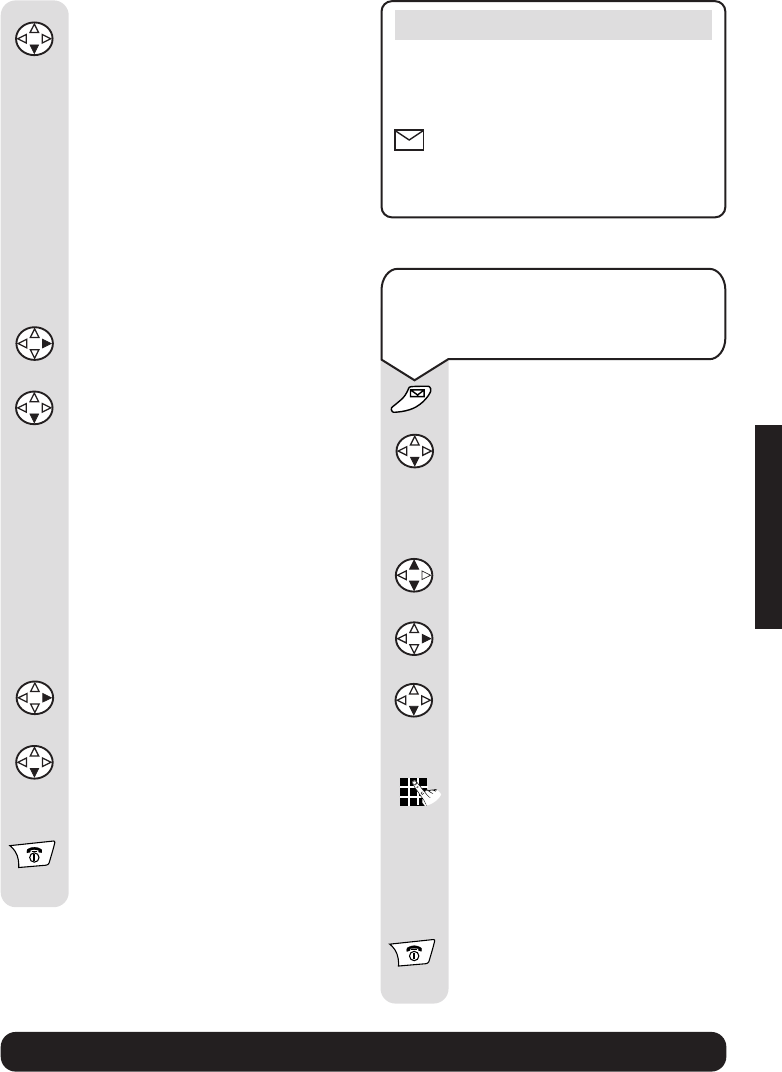BT Diverse 5450 ~ 6th Edition ~ 29th August ’03 ~ 5199
67
BT Diverse Helpline – 08457 908 070
ANSWERING MACHINE
To play the message after next:
Press DOWN twice.
To delete the current message:
Press DELETE.
To delete all messages:
You can only delete old
messages, so you must listen
to your messages – for at least
3 seconds – before you can
delete them.
Press
RIGHT. ‘Pause’ is
announced.
Press
DOWN to scroll to
Delete All Old Msgs
.
Press
OK.
Press
YES to confirm.
To mark a message as new:
This prevents the message
from being listed as an old
message that has already been
played back.
Press
RIGHT. ‘Pause’ is
announced.
Press
DOWN to scroll to
Mark as New
.
Press
OK to confirm.
Press
and hold the RED
PHONE to return to the idle
screen.
DELETE
OK
YES
Note
If more than one mailbox has been
set and there appears to be no new
messages for you even though the
icon is flashing, it means there
are message for one of the other
mailbox users.
OK
To copy a phone number
from the answering machine
message list to the directory
Press the ENVELOPE button.
Press
DOWN until the display
shows, e.g.
Answering Mach.
01+04
or
Mailbox 1, 2 or 3
.
Press
OK.
Scroll
UP or DOWN to the
entry you want.
Press
RIGHT to open the
menu.
Press
DOWN to scroll to
Copy to directory
.
Press
OK.
Enter a name to go with the
number.
Press the
MENU button.
Display shows
Save Entry
.
Press
OK to confirm.
Press
and hold the RED
PHONE to return to the idle
screen.
OK
OK
OK
MENU