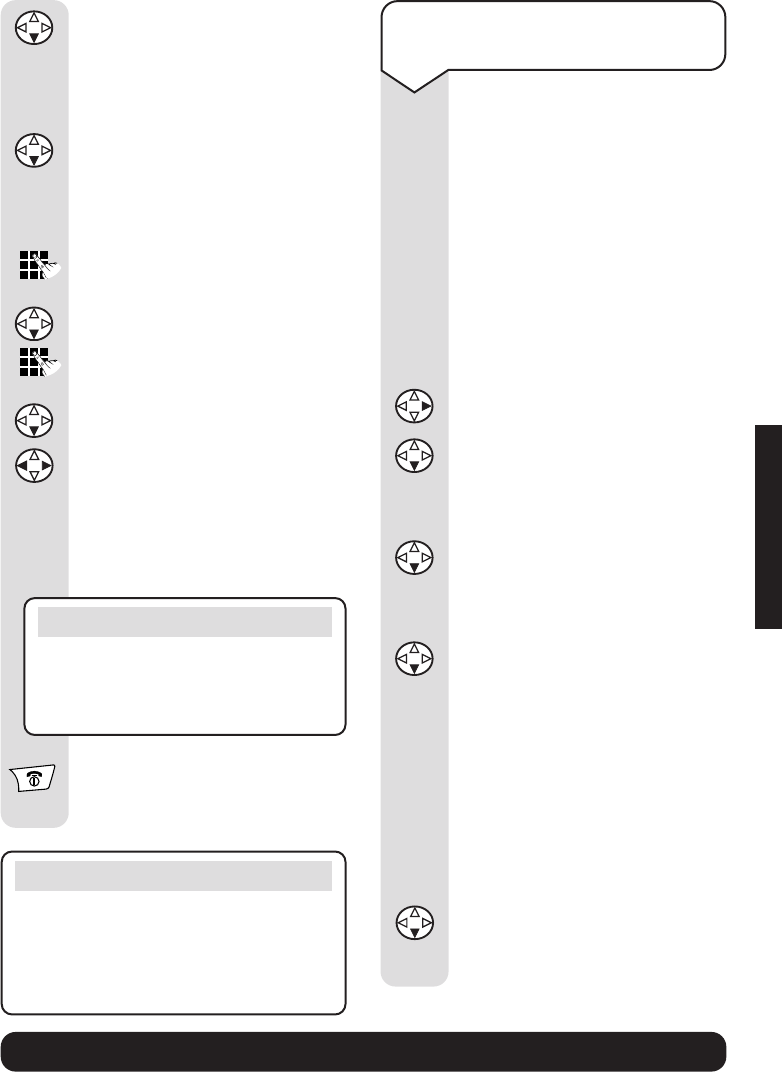BT Diverse 5450 ~ 6th Edition ~ 29th August ’03 ~ 5199
61
BT Diverse Helpline – 08457 908 070
Press DOWN to scroll to
Set Ans. Mode
.
Press
OK. The display shows
Answer and Record
.
Press
DOWN to scroll to
Answer Mode Time
.
Press
OK. Display shows
Answer Mode Time
.
Enter the time you want to
start, e.g.
0800
for 8am
Scroll
DOWN to
Until
.
Enter the time you want to
finish, e.g.
1700
for 5pm
Scroll
DOWN to
Activation
.
Press
LEFT/RIGHT to select
whether the Answer Mode
you have set is switched ON or
OFF during this time.
Press
SAVE.
Press
and hold the RED
PHONE to return to the idle
screen.
Note
If using the 12 hour clock, you can
switch between
am
and
pm
by
pressing the AM/PM display button.
OK
OK
SAVE
Note
The Answer Mode Time setting is
switched off automatically when select
a different mode or delete your Answer
Only outgoing message.
To delete your outgoing
message
If you delete your own
outgoing message:
In Answer and Record mode:
The pre-recorded outgoing
message is automatically
reinstated.
In Answer Only mode:
The answering machine
switches itself off.
Press the
RIGHT button.
Press
DOWN to scroll to
Voice Mail
.
Press
OK.
Press
DOWN to scroll to
Announcements
.
Press
OK.
Press
DOWN to scroll to
Delete Announce
.
If you want to delete the Answer
and Record message:
Press YES.
Or
If you want to delete the Answer
Only message:
Press DOWN again to display
Delete Announce Only
.
Press
OK.
OK
OK
YES
OK
ANSWERING MACHINE