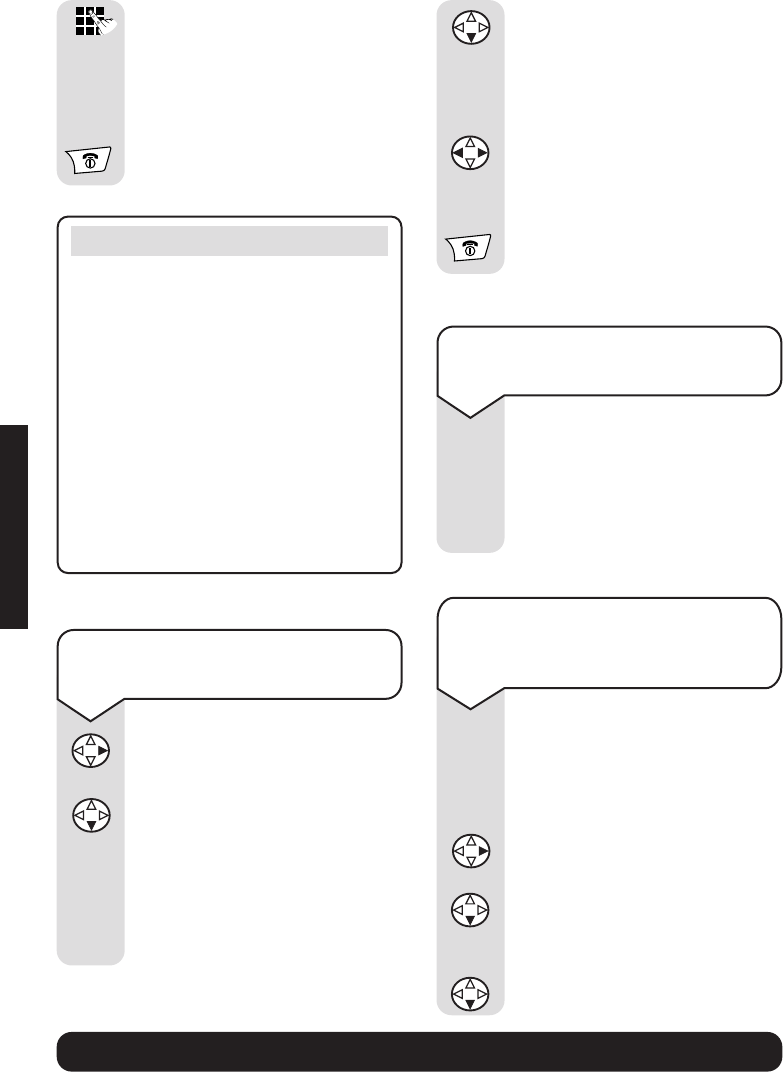BT Diverse 5450 ~ 6th Edition ~ 29th August ’03 ~ 5199
46
BT Diverse Helpline – 08457 908 070
Enter the name or place, up to
16 characters.
Press
OK.
Press
SAVE to confirm.
Press
RED PHONE to return
to the idle display.
OK
SAVE
Note
If you do not enter a name, the display
will show Appointment when you
receive the reminder call.
You can set a different ringer melody
and volume for appointment reminder
calls, see page 48.
Appointment details will only be
displayed when the handset is in idle
mode. It will not be shown if the
handset is being used as a room
monitor or while a call is being made.
If required, scroll DOWN to
another appointment setting
1-5
.
Press
OK.
Press
LEFT/RIGHT to switch
the appointment
Off
.
Press
SAVE to confirm.
Press
RED PHONE to return
to the idle display.
OK
SAVE
To cancel an appointment
reminder call
Press the RIGHT button to
open the menu.
Press
DOWN to scroll to
Calender/Clock
.
Press
OK. Display shows
Set Appoints
.
Press
OK. Display highlights
Appointment 1
.
To receive the appointment
alarm
When the alarm goes off, it will
ring for 30 seconds.
Press the
SILENCE display
button. The Appointment is
then deleted from the list.
OK
OK
SILENCE
To view and delete missed
appointments and birthday
reminders
If you miss an appointment or
birthday reminder, it will be
saved in a list. You can view
and delete entries in this list.
Press the RIGHT button to
open the menu.
Press DOWN to scroll to
Calender/Clock
.
Press
OK.
Scroll DOWN to
Missed Dates
.
OK
HANDSET SETTINGS