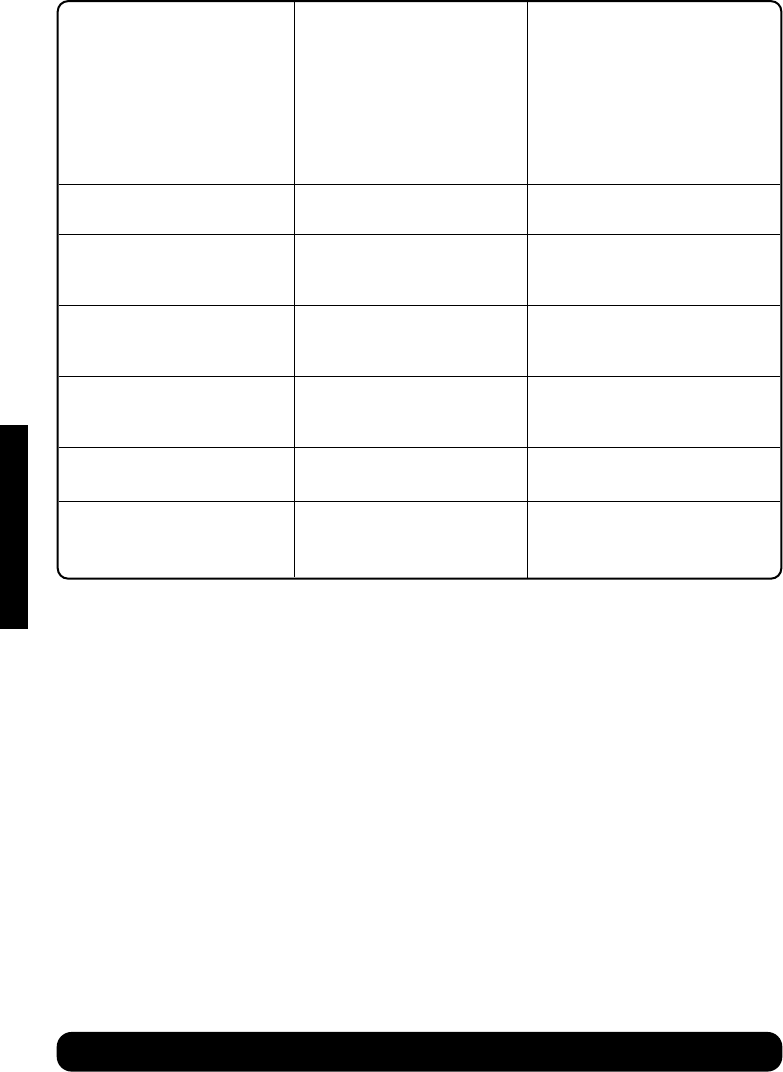BT Diverse 5250 ~ 5th Edition ~ 20th May ’03 ~ 5187
58
Handset on the base does not Is another handset using the line Maximum charging power is only
charge. for a long time? possible when no calls are being made.
Is the handset placed on the base Make sure that the handset is placed
properly? on the base or in the charger correctly.
You will hear a confirmation tone.
Are the batteries in correctly? Check that you have put the batteries
in the right way, you will hear a
confirmation tone.
Handset does not ring. The handset ringer may be Hold down
✱
to switch the ringer
switched off. back on.
The incoming caller’s number is The caller’s number has been Caller has to allow their number to
not displayed even though you withheld. be sent.
have Caller Display.
You keep hearing the error beep You have pressed the wrong Check the prompts in the display
(a descending tone). button in a sequence. or refer to instructions in the
user guide.
The answering machine does Memory is full. Delete old messages.
not record any messages or
announcements. Playback and delete new messages.
An answering machine message The date/time is not set. Set the date/time,
see page 13.
does not have a time stamp.
During remote operation you are You have not changed the base Change the base station PIN to
unable to access messages station PIN. allow you to access messages
from another phone.
HELP
BT Diverse Helpline – 08457 908 070