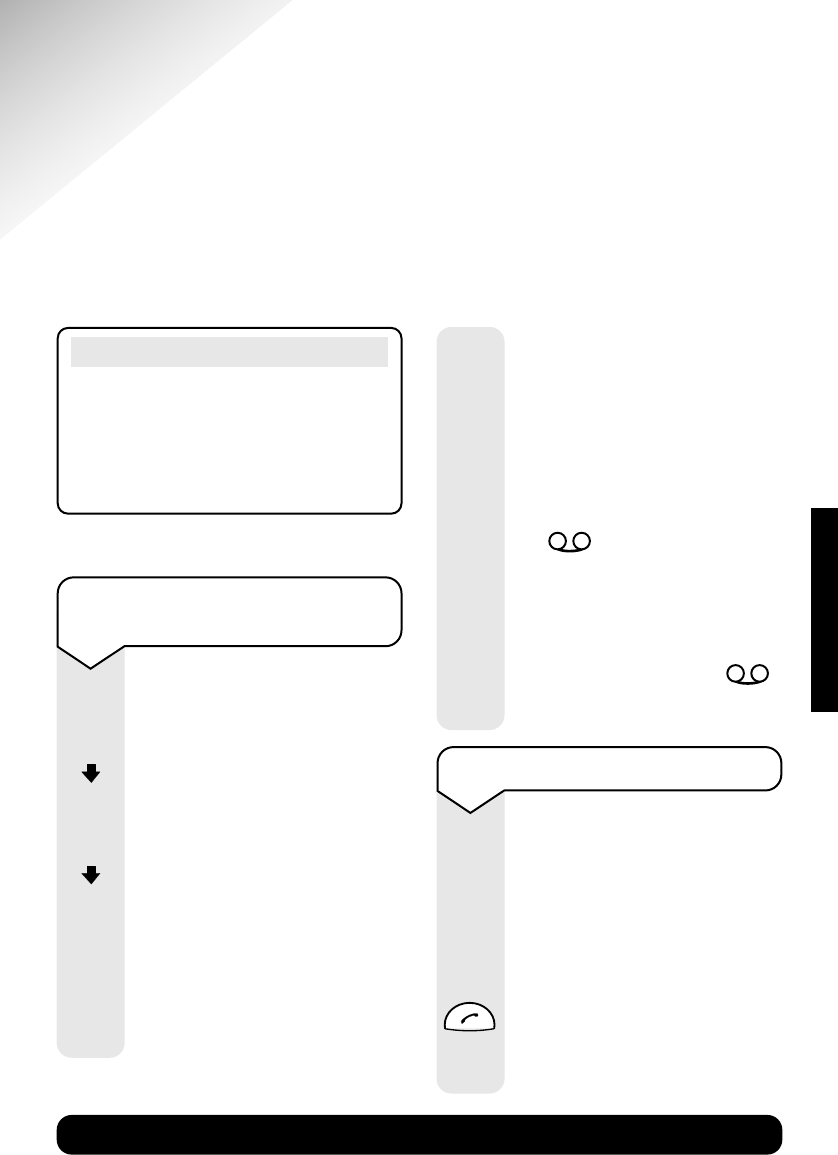BT Diverse 5250 ~ 5th Edition ~ 20th May ’03 ~ 5187
49
Using the BT Diverse
5250 answering machine
via the handset
Note
If the answering machine is being
operated from the base or it
is recording a message, it
cannot
be operated from the handset at the
same time.
To switch the answering
machine on and off
Press the MENU options
button.
Press the
DOWN button until
the display shows
Voice Mail
.
Press the
OK options button.
Press the
DOWN button until
the display shows
Answer
Machine
.
Press the
OK options button.
The display will show a
✔
when the answering machine
is set to ON.
When you switch the answering
machine ON:
The ANSWERING MACHINE
button lights up and the
available recording time is
announced.
In idle mode, the display shows
the icon.
When you switch the answering
machine OFF:
The ANSWERING MACHINE
button goes out and the
icon disappears from the
display.
MENU
OK
OK
ANSWERING MACHINE
To interrupt a call
If a caller is leaving a message,
you can interrupt and take the
call at the handset.
While the caller is leaving their
message:
Press the GREEN PHONE
button. The machine stops
recording and you can talk to
your caller.
BT Diverse Helpline – 08457 908 070