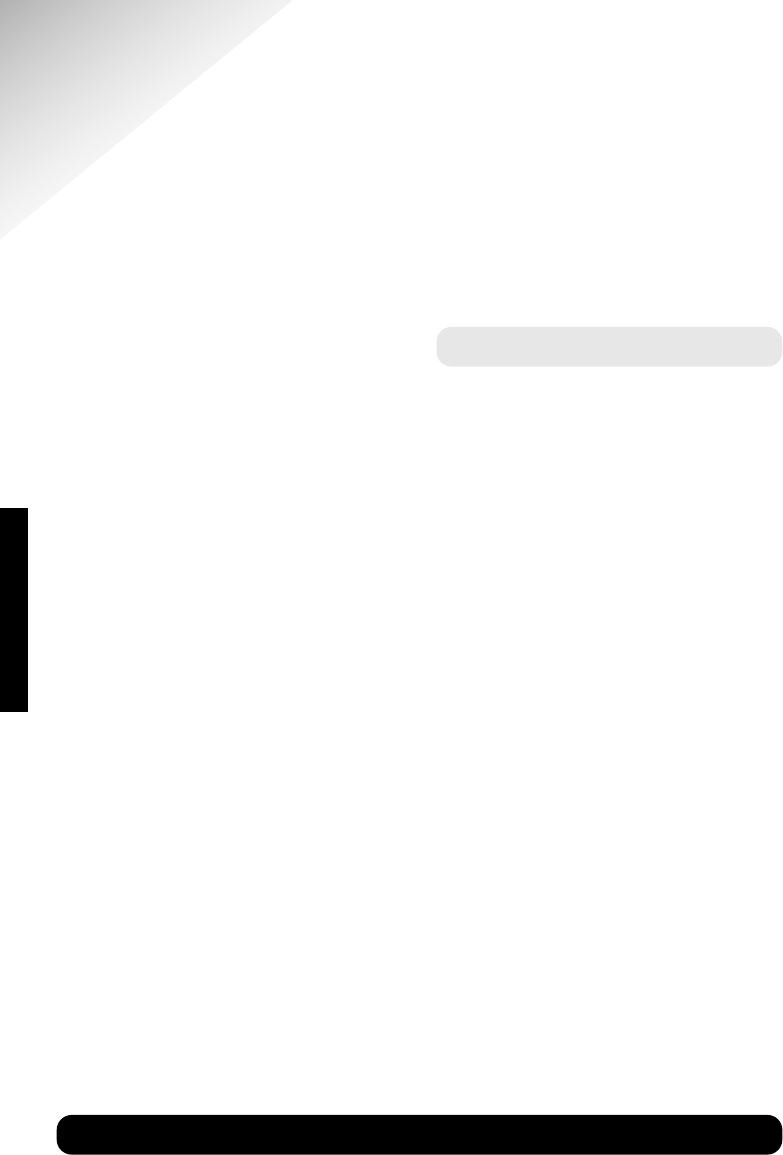BT Diverse 5250 ~ 5th Edition ~ 20th May ’03 ~ 5187
40
Setting up and
personalising your
answering machine
You can operate your BT Diverse 5250
answering machine from:
• The base unit
• The handset
• Remotely from any external
Touchtone
TM
telephone.
The factory setting for the answering
machine is ON, so you can use it as
soon as you have charged up your BT
Diverse 5250. Your callers will be
greeted with a pre-recorded outgoing
message ‘Hello, your call cannot be
taken at the moment, so please leave
your message after the tone’.
You will need to set the date and time
(if you have not already done so) so
that you will know when each message
was received. You can set the date and
time manually (see page 13) or if you
have subscribed to your network’s
Caller Display service, the date and
time will be set automatically as soon
as you receive your first call.
ANSWERING MACHINE
Outgoing messages
The outgoing message is the greeting
a caller first hears when the answering
machine picks up their call. Your BT
Diverse 5250 gives you a choice of
2 outgoing messages, one for ‘Answer
and Record mode’ and one for ‘Answer
Only mode’:
Answer and Record
The pre-recorded outgoing message for
Answer and Record mode is:
“Hello, your call cannot be taken at the
moment, so please leave your message
after the tone”.
If you wish, you can record your own
outgoing message. See ‘To record your
own outgoing message’, on page 41.
When the answering machine takes a
call, your BT Diverse 5250 will play
your Answer and Record message and
then your caller can leave a message.
BT Diverse Helpline – 08457 908 070