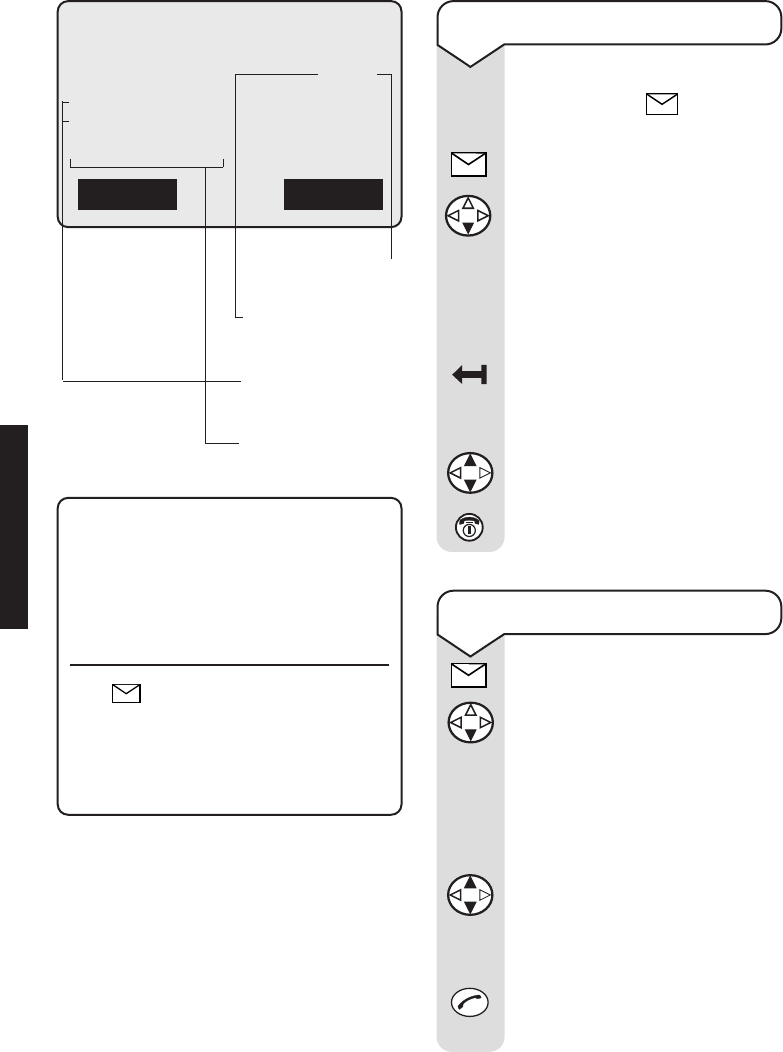Diverse 4016 Executive ~ 7th Edition ~ 21st September ~ 4080
28
To view the Calls list
When you have new calls, the
display flashes and the In
Use light flashes.
Press the
ENVELOPE button.
Press the DOWN navigation
button until the display shows
Calls List
.
Press the OK options button.
The most recently received
call is displayed.
Press the
DELETE options
button to delete the entry
displayed.
Press the UP/DOWN navigation
button to scroll through the list.
Press the RED PHONE button
until you reach the idle display.
Total number of
new calls
Serial number of
the new call
Call number or
name
Date and time
To dial from the Calls list
Press the ENVELOPE button.
Press the
DOWN navigation
button until the display shows
Calls List
.
Press the OK options button.
The most recently received
call is displayed.
Press the UP/DOWN
navigation button if necessary
to scroll through the list to the
call you want.
Press the
GREEN PHONE
button. The number displayed
is dialled.
OK
New Call
= The call is new.
Old Call
= The call has already
been viewed.
Call List
= The call has been
answered.
The button lets you open:
• Text messages (SMS).
• Answering machine.
• Calls list.
Missed Calls
New Call 02/04
A.N. Other
12.07.2000 11:33
OK
Delete Menu
CALLER DISPLAY