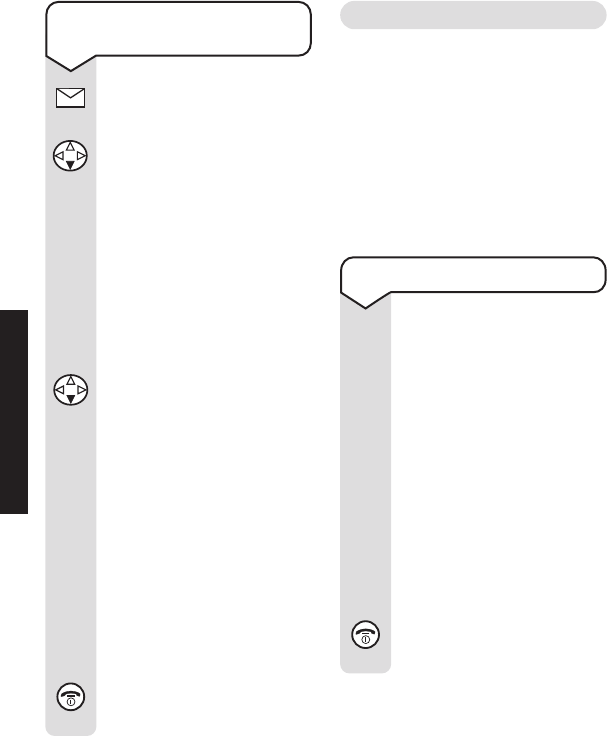Diverse 4000 ~ 5th Edition ~ 17th July ’01 ~ 3664
32
SELECT SERVICES
To set the list to contain all
calls or missed calls
Press the ENVELOPE
button.
Press the
DOWN
navigation button until
Calls List
is highlighted.
Press the
OK options
button.
The most recently
received call is displayed.
Press the
Menu options
button.
Press the
DOWN
navigation button until
Caller List
is highlighted.
Press the
OK options
button.
Highlight and press the
OK options button for
which ever list you
require. Either
All Calls
or
Missed Calls
will have
a tick by the side to tell
you which is the current
setting.
Press the
RED PHONE
button until you reach the
idle display.
To accept a waiting call
During a call when you
hear the Call Waiting
beeps:
The number (or name if
stored in the directory)
of the second caller will
flash on the display.
Press the
Menu options
button. Display shows
Accept
.
Press the
Recall button to
toggle between callers.
Press the
RED PHONE
button until you reach the
idle display.
OK
OK
Recall
OK
Menu
Menu
Call Waiting
If you also subscribe to a Call
Waiting Service, when you are on
a call and another person tries to
call you, the second caller’s
number will appear on the handset
display and you will hear an
intermittent beep through the
handset. This is to alert you to the
other caller waiting to speak to you.