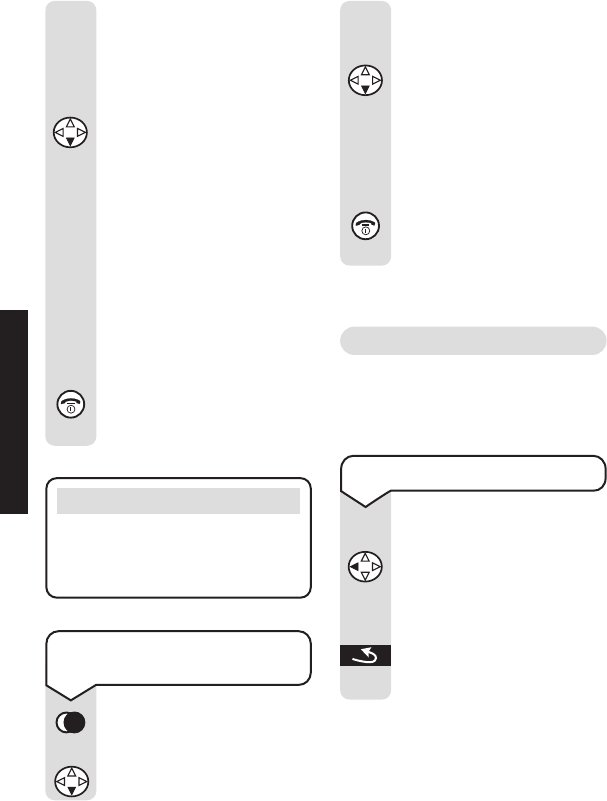Diverse 4000 ~ 5th Edition ~ 17th July ’01 ~ 3664
24
Press the OK options
button.
If necessary, you can edit
the number.
Press the
DOWN
navigation button.
Enter the name (for
details,
see page 17. You
can also enter a birthday
reminder,
see page 39).
Press the
Menu options
button. Display shows
Save Entry
.
Press the
OK options
button to confirm.
Press the
RED PHONE
button until you reach the
idle display.
Menu
OK
OK
Note
To cancel any procedure, press
the
RED PHONE button until
the display returns to idle.
Press the Menu options
button.
Press the
DOWN
navigation button until
the display shows
Delete
Entry
.
Press
OK to confirm
deletion.
Press the
RED PHONE
button until you reach the
idle display.
Press the REDIAL options
button.
Press the
DOWN
navigation button.
To delete a number from
the redial list
Menu
OK
Secrecy
When on a call you can talk to
someone in the same room, without
your caller hearing.
During a call:
Press the LEFT navigation
button. The microphone
is switched off. The caller
hears musical tones.
Press the
RETURN
options button to talk to
your caller again.
To switch secrecy on/off
USING