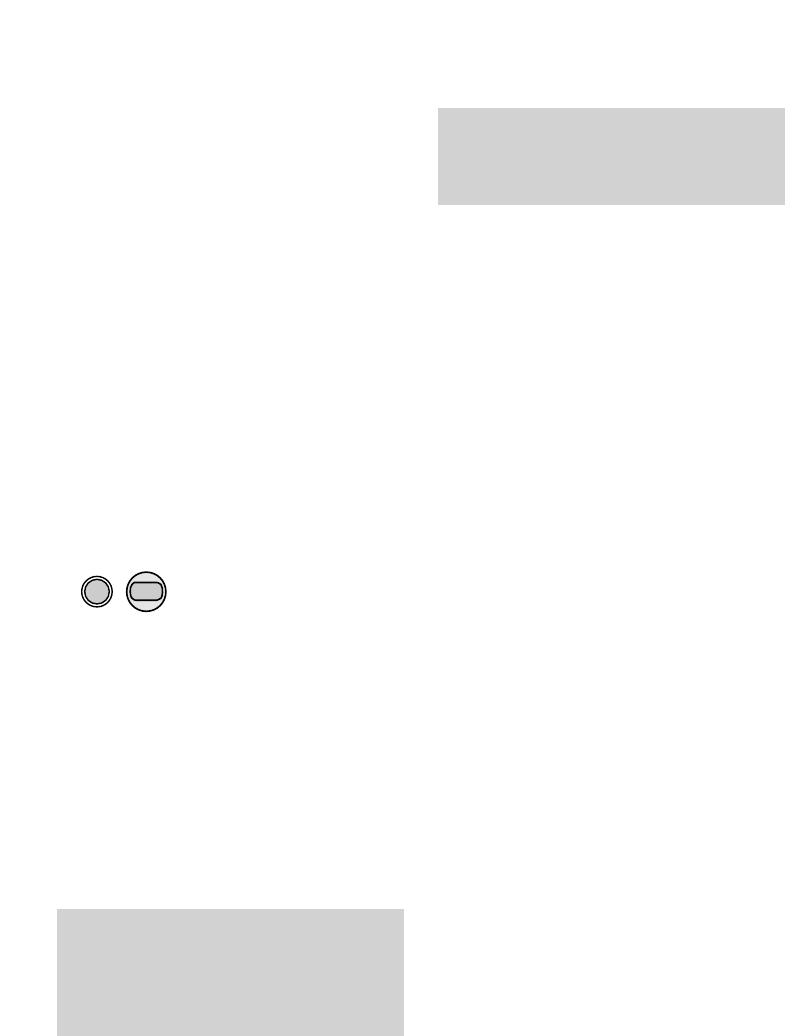Operating with additional base stations
56
To set your handset for manual
base selection
You can change automatic
registration at a base station to
manual registration. So if you are in
an area where the ranges of two
base stations overlap, you can
specify which base station (and
which outgoing line) you prefer to
use.
This setting is recommended where
there is an overlap between two or
more base stations.
The handset must be switched
ON
• Press the STO button.
• Press the INT button. Display
shows the numbers of the base
stations at which the handset is
registered.
• Press the number button – from
1 up to 4 – for the base station
you want to select.
• Press the STO button to confirm.
If you move out of range of the
displayed base station, and within
range of another base station during a
call, you will lose your current call.
If you are experiencing problems,
please call the Diverse Helpline on
0345 908070.