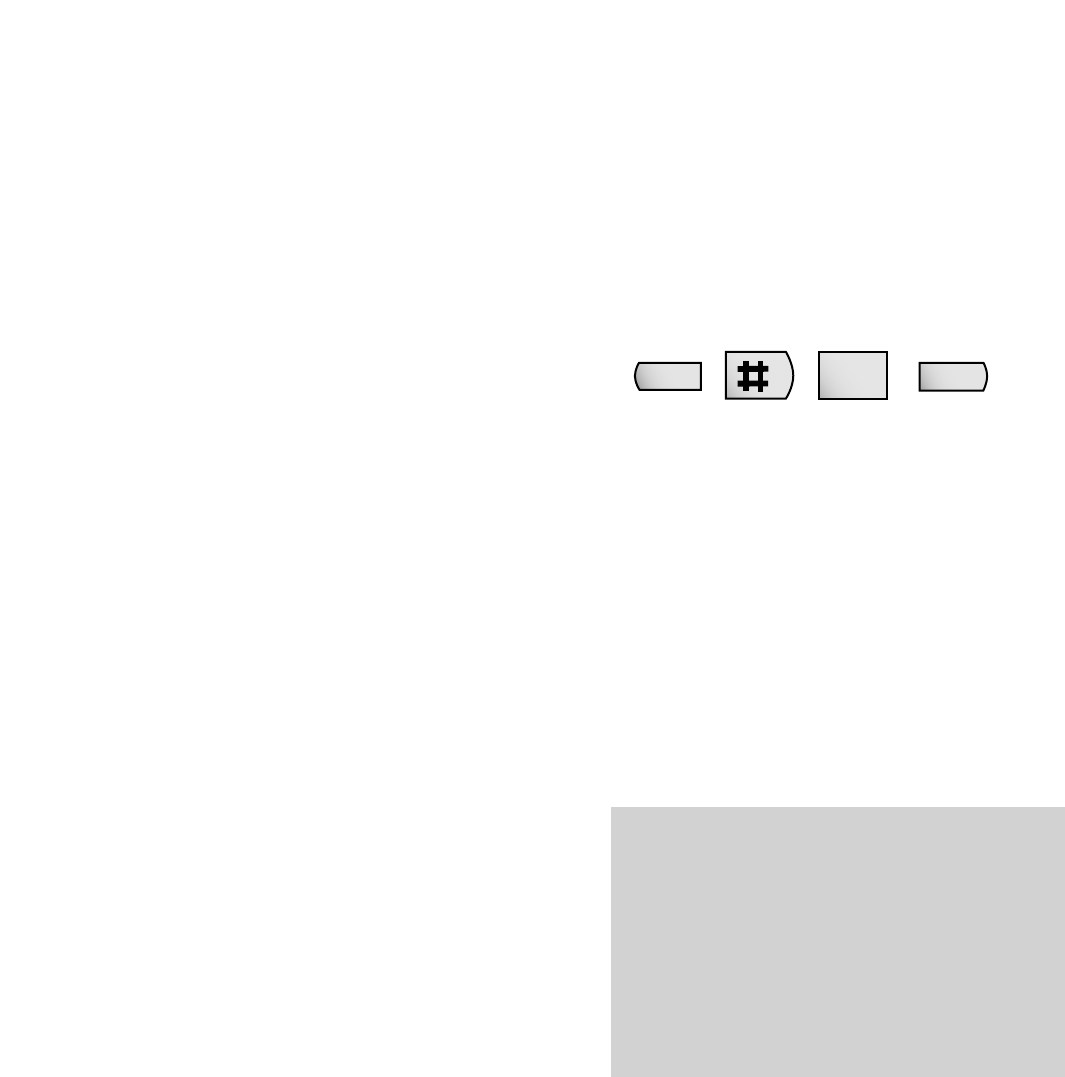Using your Diverse 1010 with
a PBX
Your Diverse 1010 can be connected to all
compatible PBXs. For a list of suitable PBXs,
phone Diverse Helpline on 0345 908070.
Entering access codes
When you use your telephone on a PBX you
may need to program a delay for switching
calls through to external lines. By storing an
exchange access code, for example ‘
9’, you can
set this delay to be inserted automatically,
before dialling the rest of the number being
called.
To insert an access code
The handset must be switched ON.
• Press the STO button.
• Press the # button.
• Press the 0 button.
• Enter the system code. (Factory setting is
0000.) Each digit you enter erases one dash
on the display.
• Press the
LNR
button.
Display shows
A
–-
–-
–-
.
• Enter the access code. (for example 9).
If you want to enter additional access codes,
press
LNR again, followed by the next code,
and so on.
• Press the STO button to confirm.
Notes
• You can store RCL, ✱, and
#
as well as the
digit keys 0-9.
• You can enter up to three PBX access codes, each
one to three digits long.
• You may find it useful to enter 144 (for BT
Chargecard access) as one of the access codes,
together with an access pause of six seconds – see
‘Setting the access pause’ on the following page.
22