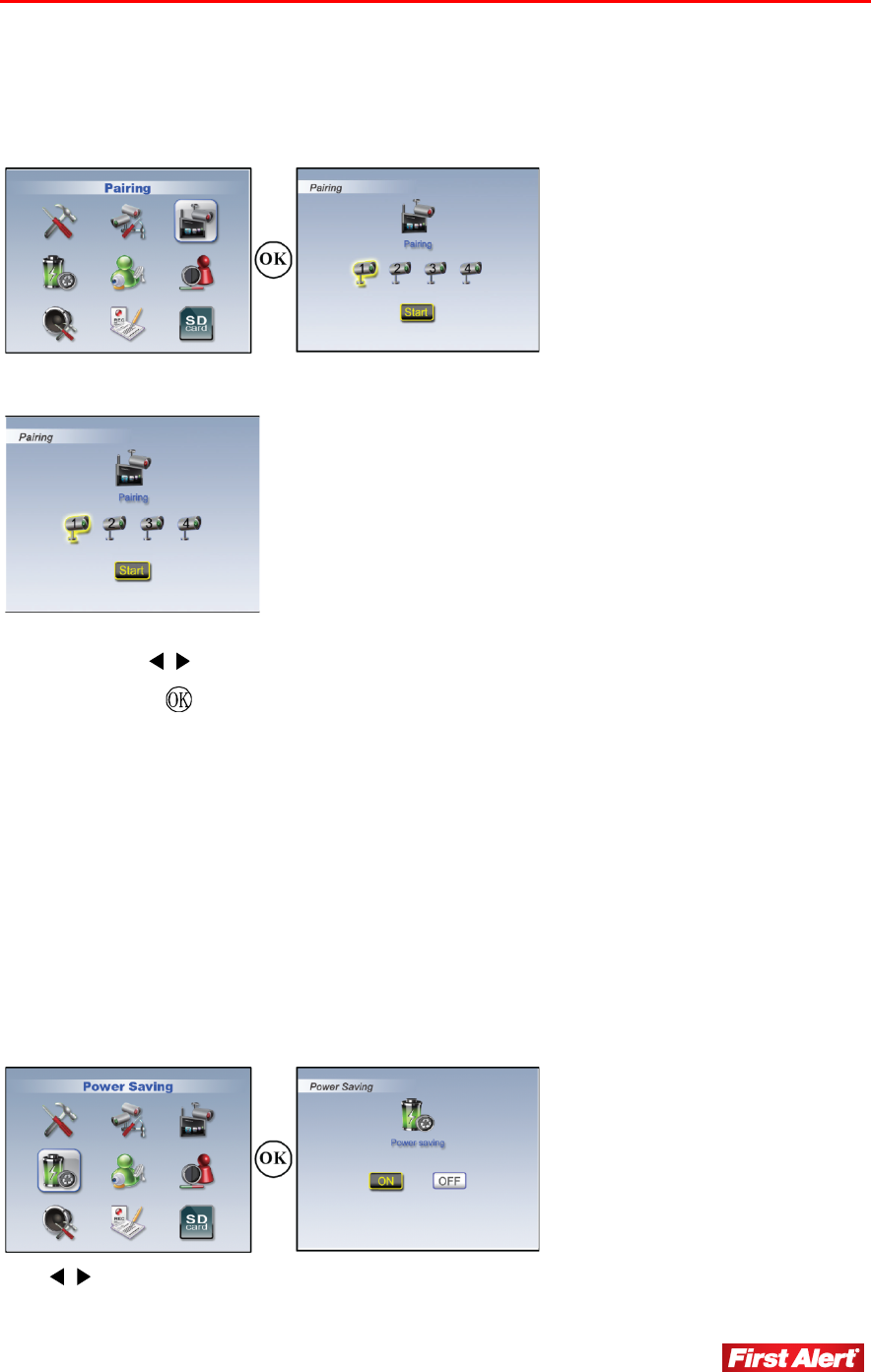Operating Menus
Model DWB-740 User's Manual
13
PAIRING
Access the Pairing menu from the Main Menu. Use this menu to pair each receiver with
camera.
PAIRING CAMERA
1. Use to select a channel.
2. Press to start pairing individual camera and receiver. The system will
countdown from 60 seconds.
3. Within 60-second countdown, press PAIR button on the bottom of the
camera. A confirmation image will display when pairing is complete.
4. Repeat for all cameras.
POWER SAVING
Access the Power saving menu from the Main Menu. Use this menu to turn power saving
on/off.
By setting {Power Setting} Mode to On, both receiver and camera will enter standby mode
after 2 minutes of idle time and speaker volume will be mute. Press power key on the
receiver to resume monitor and camera operations.
Use to turn [Power Saving] mode On/Off.