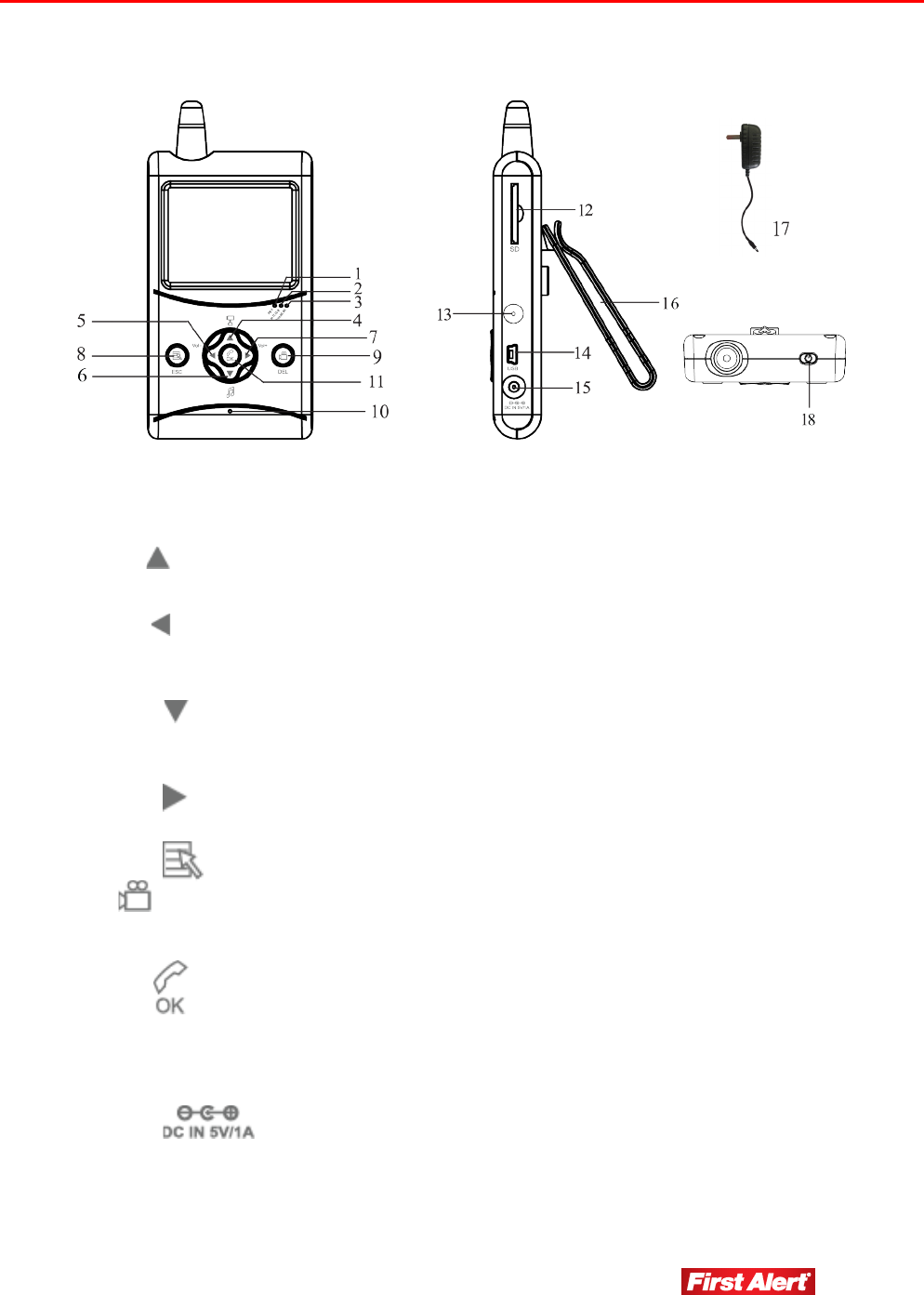Getting to Know Your DWB-740 Family Monitor
Model DWB-740 User's Manual
7
DIGITAL WIRELESS RECEIVER
1 Power Indicator (PWR.) - Steady Green light when the receiver is charging
2 Low Battery Indicator (BATT.LOW) - Turns Red when the receiver battery is low
3 Battery Charging Indicator (CHARGING) - Steady Green light when the receiver is powered on
4 Up Cursor ( ) Move up in the Menu
Switch channel in View mode
Switch to CH1 from QUAD mode. Scan will turn off.
5 Left Cursor ( ) -- Move left in the Menu
Lower volume in View mode
Switch to CH3 from QUAD mode. Scan will turn off.
6 Down Cursor ( ) -- Move down in the Menu
Play lullabies in View mode
Switch to CH2 from QUAD mode
7 Right Cursor ( ) -- Move right in the Menu
Increase volume in View mode
Switch to CH4 from QUAD mode
8 Menu Button ( ) - Enter/exit Menu; or return to Main Menu.
9 Record ( ) - Start/stop recording in View mode; or delete video clip in Menu.
10 Microphone - Captures voice in intercom mode.
11 Talk Button ( ) - Push to speak through camera in View mode; or
confirm changes or setting in the Menu.
12 SD card slot - Holds 2GB SD card included with monitor. Can accept up to 32GB.
13 Reset - Disconnects all power to receiver.
14 USB Port - for firmware upgrade by manufacturer only.
15 Power Input ( ) - Plug the included power adapter into this jack.
16 Stand - Belt clip or stand located on back of monitor.
17 Power Adapter - Used to power receiver and charge receiver battery.
18 On/Off Switch - Turns the unit on and off.