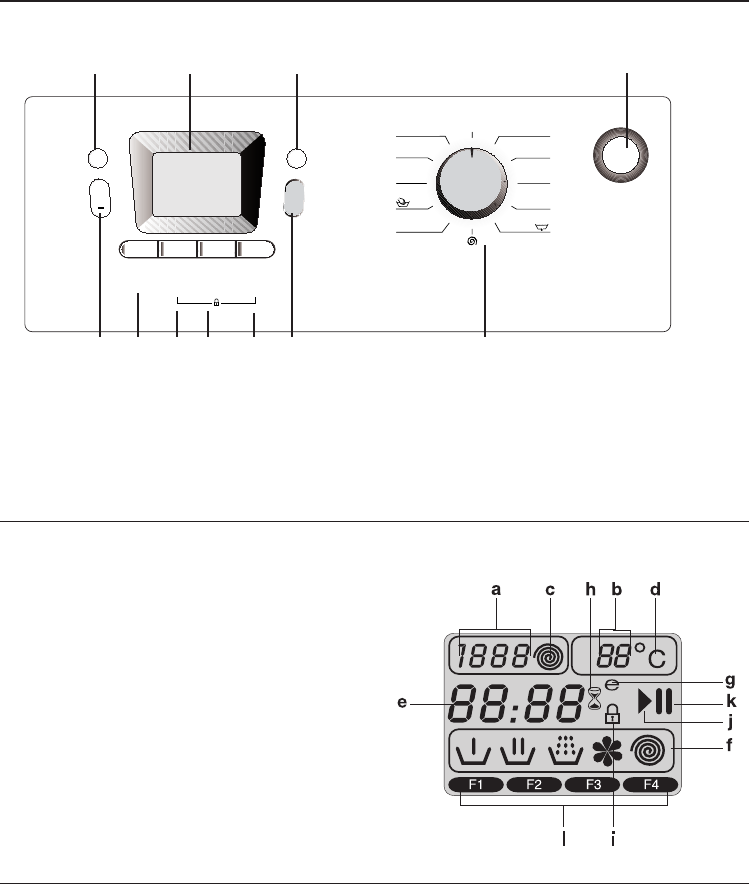5-EN
7.a - SpinSpeedIndicator
7.b - TemperatureIndicator
7.c - SpinSymbol
7.d - TemperatureSymbol
7.e - RemainingTimeandDelayingTime
Indicator
7.f - ProgrammeIndicatorSymbols(pre-
wash/mainwash/rinse/softener/spin)
7.g - EconomySymbol
7.h - TimeDelayingSymbol
7.i - DoorLockedSymbol
7.j - StartSymbol
7.k - StandbySymbol
7.l - AuxiliaryFunctionSymbols
4 Selecting a Program and Operating Your Machine
Control panel
Figure 1
8
645d5c5b5a
2
1
7
3
1 - SpinSpeedAdjustmentButton
2 - TimeDelayingButton(+/-)
3 - TemperatureAdjustmentButton
4 - Start/Pause/CancelButton
5 - AuxiliaryFunctionKeys
a-Prewash
b-QuickWash
c-RinsePlus
d-Anti-creasing
6 - ProgramSelectionKnob
7 - Display
8 - On/OffButton
Turning the machine on
Pluginyourmachine.Turnthetapon
completely.Checkifthehosesareconnected
tightly.Placethelaundryinthemachine.Add
detergentandsoftener.Pressthe“On/Off”
button.
Program selection
TurntheProgrammeSelectionKnobtothe
programmodethatyouwishtowashyour
laundry.
Therecommendedtemperatureandspin
speedfortheselectedprogramappear.Press
“Start/Pause/Cancel”buttontostartthe
program.
Main programs
Dependingonthetypeoftextile,thefollowing
mainprogramsareavailable:
Display symbols
Figure 2