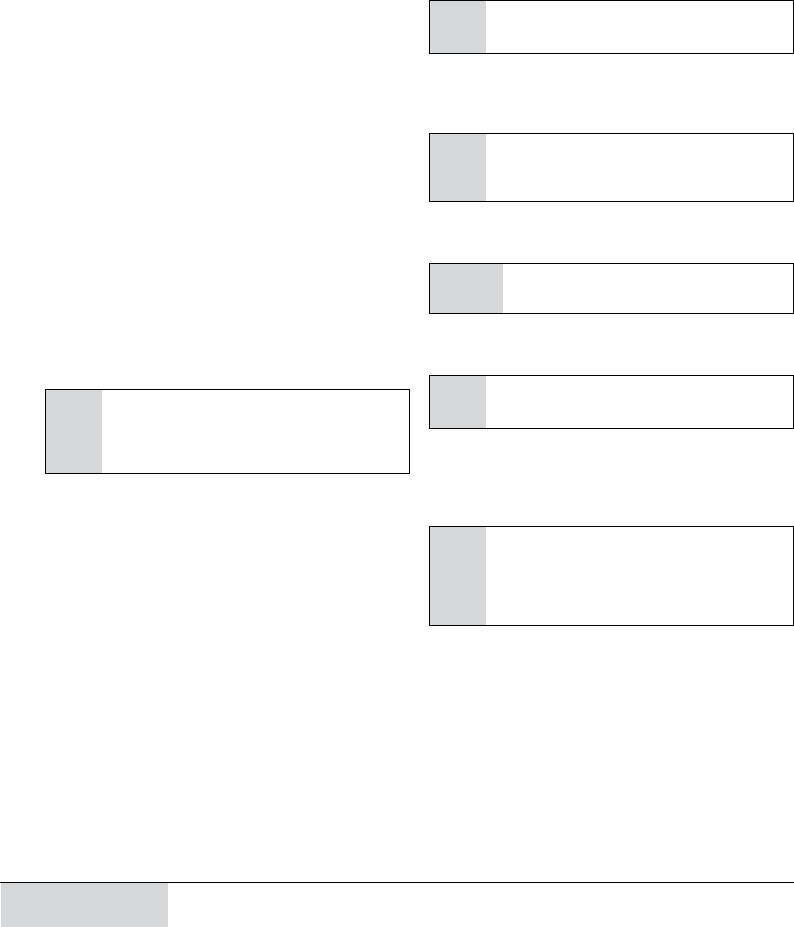-
Na mijn wasmachine van BEKO die ook een storing had na 6 jaar
Reageer op deze vraag Misbruik melden
- NU BEKO NOFROST diepvrieskast BEKO FNE19930, A + NF na 6 jaar, "VEEL TE VLUG KAPTOT"
Compressor draait nog en blijft doordraaien ,maar koelt niet meer dus waarschijnlijk gasverlies
Besluit twee toestellen BEKO TE VLUG KAPOT. IK KOOP BEKO NIET MEER.
Gesteld op 14-8-2022 om 12:05 -
Beste,
Reageer op deze vraag Misbruik melden
Wasprogramma is afgelopen maar het indicatie slotje blijft knipperen en deur gaat niet open.
Wat kan ik doen.
Mvg JM Gesteld op 12-8-2022 om 20:59 -
Beste.
Reageer op deze vraag Misbruik melden
Mijn wasmachine BEKO WMB 71413 LM neemt water, maar start niet
Als het wegpompen van het water vraag, dan lukt dit oo, maar na het nemen van vers water wil de machine neit starten Gesteld op 22-1-2022 om 10:46-
Als de machine water neemt dan is het programma gestart, vage omschrijving.
Waardeer dit antwoord (6) Misbruik melden
Motor draait niet bedoel je? Geantwoord op 22-1-2022 om 19:23
-
-
Dank en mijn reactie is:
Waardeer dit antwoord (1) Misbruik melden
De machine pompt het water weg, maar wil niet starten om te centrifugeren
Ik heb filter gecontroleerd en bij het openen stel ik vast dat het water normaal is weggepompt, want er loopt hooguit een tiental cl water ( of zelfs minder) uit het darmpje bij het aflaten voor ik de filter losdraai
dank bij voorbaat voor jouw antwoord Geantwoord op 23-1-2022 om 12:20 -
Waarom als ik dekbed was gaat alles in de knoop er vormt zich een grote spiraal ?? dat is mega vervelend op programma katoen eco Gesteld op 12-9-2021 om 22:44
Reageer op deze vraag Misbruik melden -
Sluiting van de deur was kapot en heb ik gerepareerd , de deur heb ik er weer ingezet en sluiting werkt weer goed. maar nu kan ik de wasmachine niet starten, alle lampjes gaan aan maar hij doet niks. hoe kan dit...?? Gesteld op 15-4-2021 om 19:10
Reageer op deze vraag Misbruik melden -
Mijn wasmachine komt niet meer uit zijn programma. Probeert te centrifugeren, maar gaat dan uit. En probeert steeds opnieuw. Ook als ik hem op pauze zet,reset,uit doe enz. Gesteld op 21-7-2020 om 21:42
Reageer op deze vraag Misbruik melden
-
Als je water pakt blijft hij doorlopen en komt het onder eriit Gesteld op 13-2-2020 om 17:45
Reageer op deze vraag Misbruik melden -
Ik krijg de deur niet openmijn wasmachine met bedden goed was niet goed geladen alles zit in hoeslaken nu bonkt hij bij centrifugeren Gesteld op 5-6-2019 om 11:37
Reageer op deze vraag Misbruik melden-
Dát heb ik dus ook. Echt heel vervelend, krijg het soms niet uit elkaar . Alleen daarvoor zou ik hem dus nooit meer kopen. Geantwoord op 3-8-2020 om 15:28
Waardeer dit antwoord Misbruik melden
-
-
Op welk programma kan ik een kleine was doen, niet dat hij hele programma afwerkt.
Reageer op deze vraag Misbruik melden
Dus hoe kan ik een halve was draaien. Gesteld op 5-12-2015 om 12:37-
Op het freshup programma 20 min op 1400 toeren is een kort programma Geantwoord op 7-12-2015 om 13:40
Waardeer dit antwoord (3) Misbruik melden
-
-
Wat moet ik doen als het symbool 'geen water' ineens brandt en de wasmachine stopt? De slang zit nog gewoon op zijn plek... Gesteld op 27-8-2015 om 08:32
Reageer op deze vraag Misbruik melden-
Wat moet ik doen wasmachine pakt geen water en waterkraan staat open
Waardeer dit antwoord (22) Misbruik melden
Geantwoord op 14-11-2015 om 14:17
-