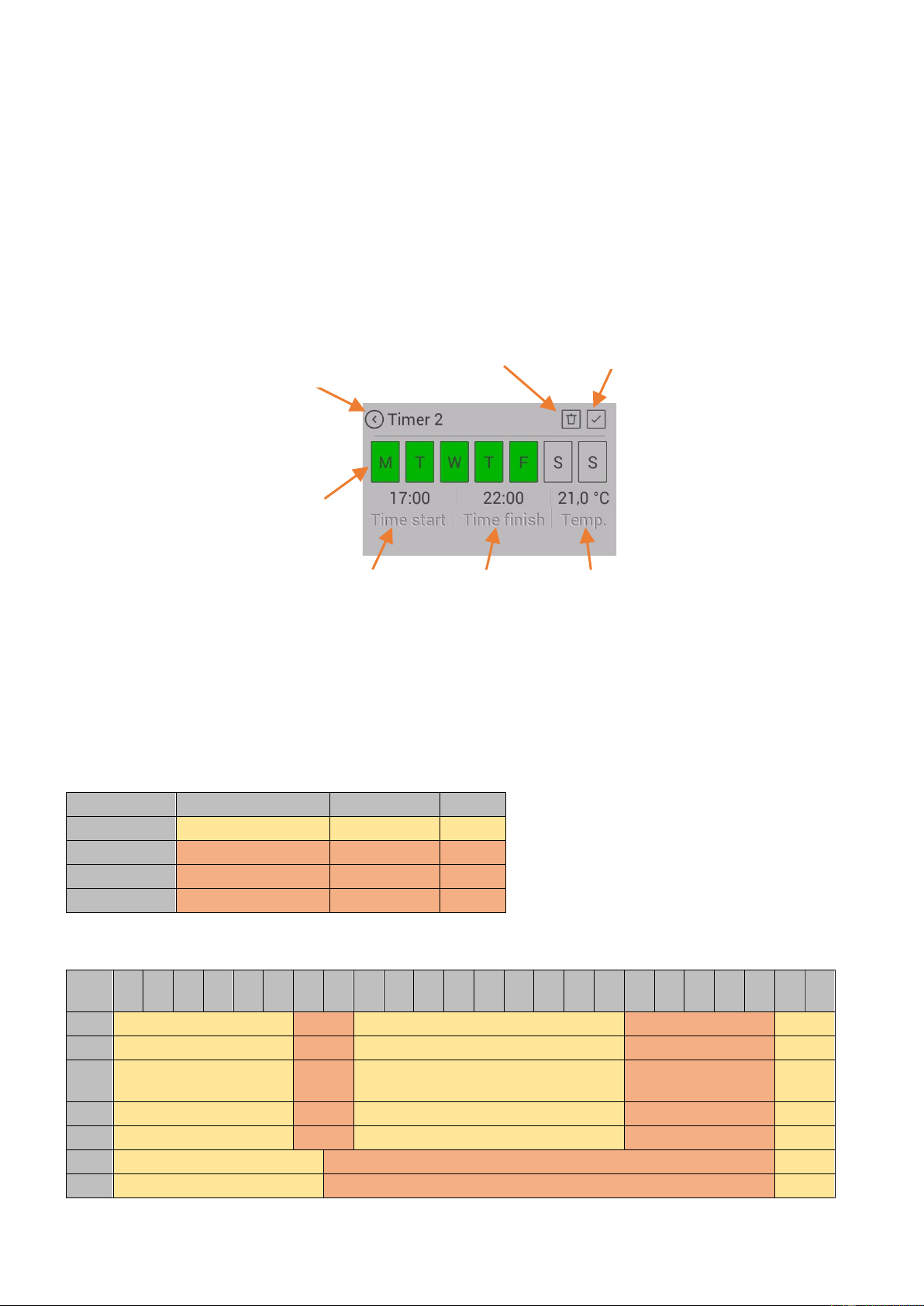MO DUO / CLOU DUO User Instructions 8 english
Setting a new heating time or editing the heating time
Set the weekdays, heating time start, heating time end and room temperature as required.
Save the heating time by pressing the "Save" icon. You will then return to the heating time list.
To delete an existing heating time, proceed as follows: Highlight the heating time and press the "Delete
heating time" icon.
The timer function may only be activated after specifying the desired heating period. When specifying the
heating period, please note: The timer must be set for the future.
It is possible for specified heating periods to overlap in time.
If individual heating times overlap, the heating time of a higher set temperature is activated with different
temperature settings.
Example of heating times for an entire week