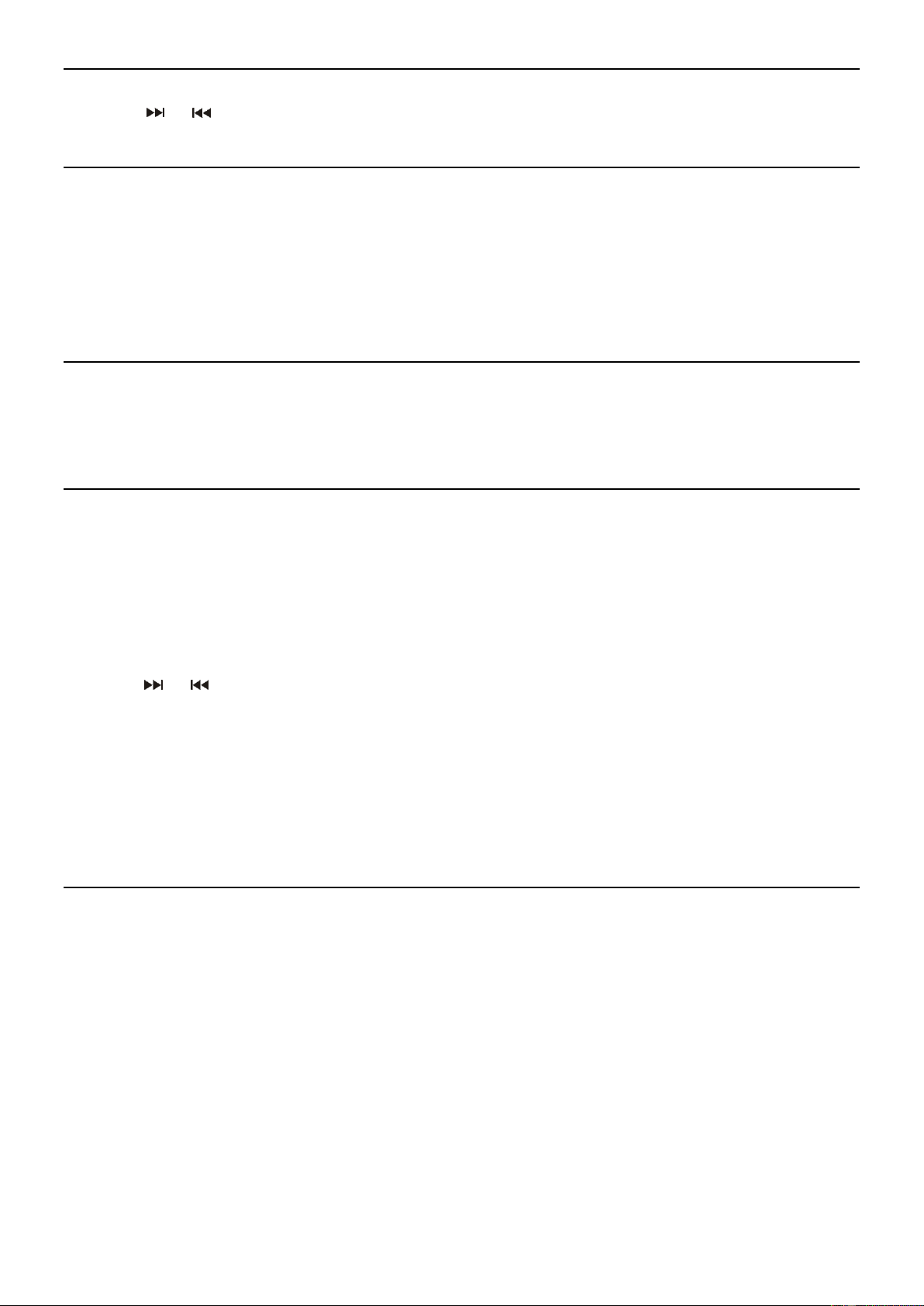7
CHANGING FM STATIONS
Seek tuning
1. Press the [SOURCE] button the Select ‘FM radio’.
2. Press the [] or [] button FM radio station that has a strong signal.
USING RADIO PRESETS
You can store up to 30 digital radio and 30 FM radio stations for quick access.
To store a station to the preset list:
1. Tune to the digital or FM radio station you want to store.
2. Hold the [PRESET] button to view the numerical list of stored presets, then turn and press the [SELECT] dial to choose any
Preset number between 1 and 30. You can overwrite existing presets.
To recall a preset when listening to digital radio or FM radio
Hold the [PRESET] button, turn the [SELECT] dial right or left to scroll through the list of presets, then push and release the
[SELECT] dial to tune to the selected preset.
USING THE AUXILIARY INPUT
You can use the auxiliary input play any music from your phone or tablet.
Selecting the auxiliary input
1. Press the [SOURCE] button and turn and press the [SELECT] dial to select ‘AUX’ from the Home screen.
2. On your auxiliary device, start to play the content that you selected on your auxiliary device.
USING THE BT INPUT
You can use BT to wirelessly connect to a device, such as a mobile phone or tablet. You can then stream music from your
mobile phone or tablet through.
Note: The first time you connect a BT device, you need to pair them. After you've paired a device , remembers it for the next
time.
Listening to a BT device
1. Press the [SOURCE] button and select ‘BT’.
2. On your BT device Parma, switch BT on and connect.
3. Select your favorite song, tap the [ENTER] button on your BT device or the [ENTER] button on the Parma to play or pause
the song from your BT device.
4. Press the [] or [] button to select the next or previous track. If you want to pair (link) the Parma with another BT device,
press and hold the pairing button a few seconds. The “connected” will flash. The Parma will go into Pairing/Discoverable
mode.
Note: For more information, see your BT device's user manual. If you are asked to enter a passcode, enter 0000.
Disconnecting a BT device
To disconnect a BT device, do one of the following:
▪ Press source to switch to digital radio or FM radio.
▪ Switch off BT on the connected device.
SETTING ALARMS AND TIMERS
Setting an alarm
1. Press and hold the [MENU] button to view the main menu.
2. Turn and press the [SELECT] dial to select ‘Alarm’.
3. From the ‘Alarm’ menu, turn and press the [SELECT] dial to select either ‘Alarm 1’ or ‘Alarm 2’.
4. Select ‘ON time’ by turning and pressing the [SELECT] dial, turn the dial to adjust the hours and minutes, pressing [SELECT]
to confirm each section.
5. Turn and press the [SELECT] dial to select ‘Duration’. Turn and press the [SELECT] to set the duration that the alarm will
sound in minutes
6. Turn and press the [SELECT] dial to select ‘Source’. Turn and press the [SELECT] dial to choose between =‘Buzzer’, ‘DAB’ or
‘FM’, then press the [SELECT] dial to confirm.
7. If you’ve chosen ‘DAB’ or ‘FM’ radio, turn and press the [SELECT] dial to select ‘Preset’. To play the station you last listened
to, turn and press the [SELECT] dial to select ‘Last listened’ or turn and press the [SELECT] dial to choose a radio station from
the preset list.
Note: Skip this step if you are setting a Tone alarm.
8. Turn and press the [SELECT] dial to select ‘Cycle’, Turn and press the [SELECT] dial to choose between ‘Daily’, ’once’,
’weekends’ or ’weekdays’.
9. Turn and press the [SELECT] dial to select ‘Volume’. Turn and press the [SELECT] the dial to set the volume of the alarm.
10. Press [SELECT] to turn ‘Alarm’ to ‘ON’.