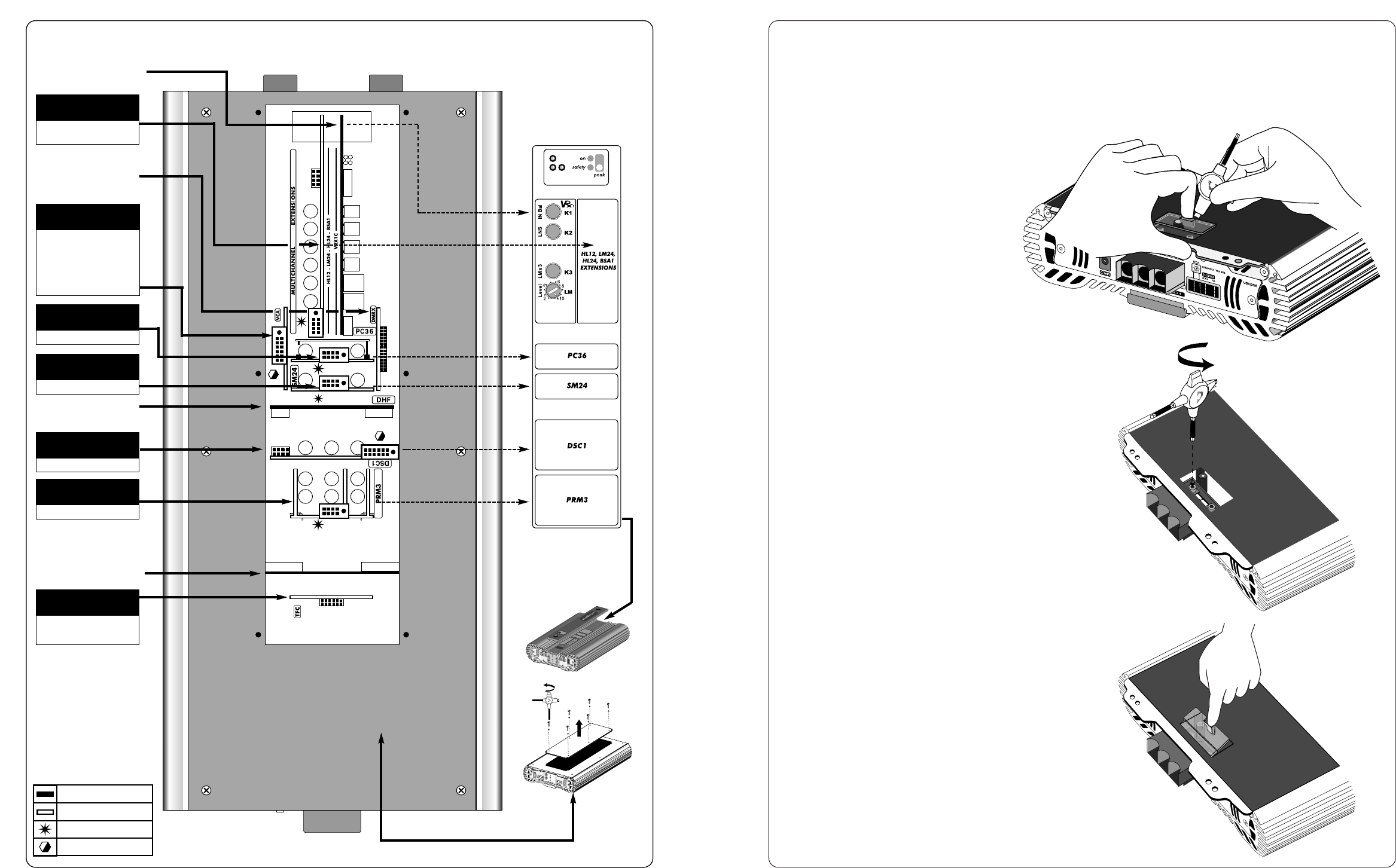INTERNAL FUSE REPLACEMENT
1 – Remove the transparent cover which
protects fuse holder location.
WARNING!
Before installing a new fuse, please remember to charge the external capacitor (if it is installed) through the
special charge-discharge device supplied with Audison Cable Superfarad models. This procedure will prevent
all current destined to the external capacitor from passing through the new fuse instantaneously, causing
dangerous sparks.
2 – Remove the screws which fasten the fuse. Pay
attention not to throw the interrupted fuse residuals
inside the device.
5 – Close the location through the transparent cover.
3 – Check the value of the fuse you have to insert
(refer to the value indicated in the fuse location if it is
used with not particularly difficult loads).
4 – Insert and fix the new fuse by fastening the two
screws gradually and alternately, in order to avoid
voltage drops along the line and to make the
device perfect functioning easier.
- 31 -- 38 -
WHERE TO PUT MODULAR EXTENSIONS
SM24
CONTROL
EXTENSIONS
TPC VRx1 power
supply controller.
It mustn’t be removed.
Socket for:
- VCA1D, given
with VCRDK
CONTROL
EXTENSIONS
VCA
TFC
(supplied with MAC2)
CONTROL
EXTENSIONS
HL12 - LM24
HL24 - BSA1
MULTICHANNEL
EXTENSIONS
PRM3
CONTROL
EXTENSIONS
DHF VRx1 driver stage.
It must not be removed.
PC36
CONTROL
EXTENSIONS
DMRX socket for a
future extension. Do
not put any modules
into it.
VRX1C VRx1 controls.
They must not be
removed.
VRx1.500
Controls under
wooden strip
DSC1
CONTROL
EXTENSIONS
BYP08 bridge: 4+4 Pins
Modular Extensions
Serial modules
BYP12 bridge: 6+6 Pins