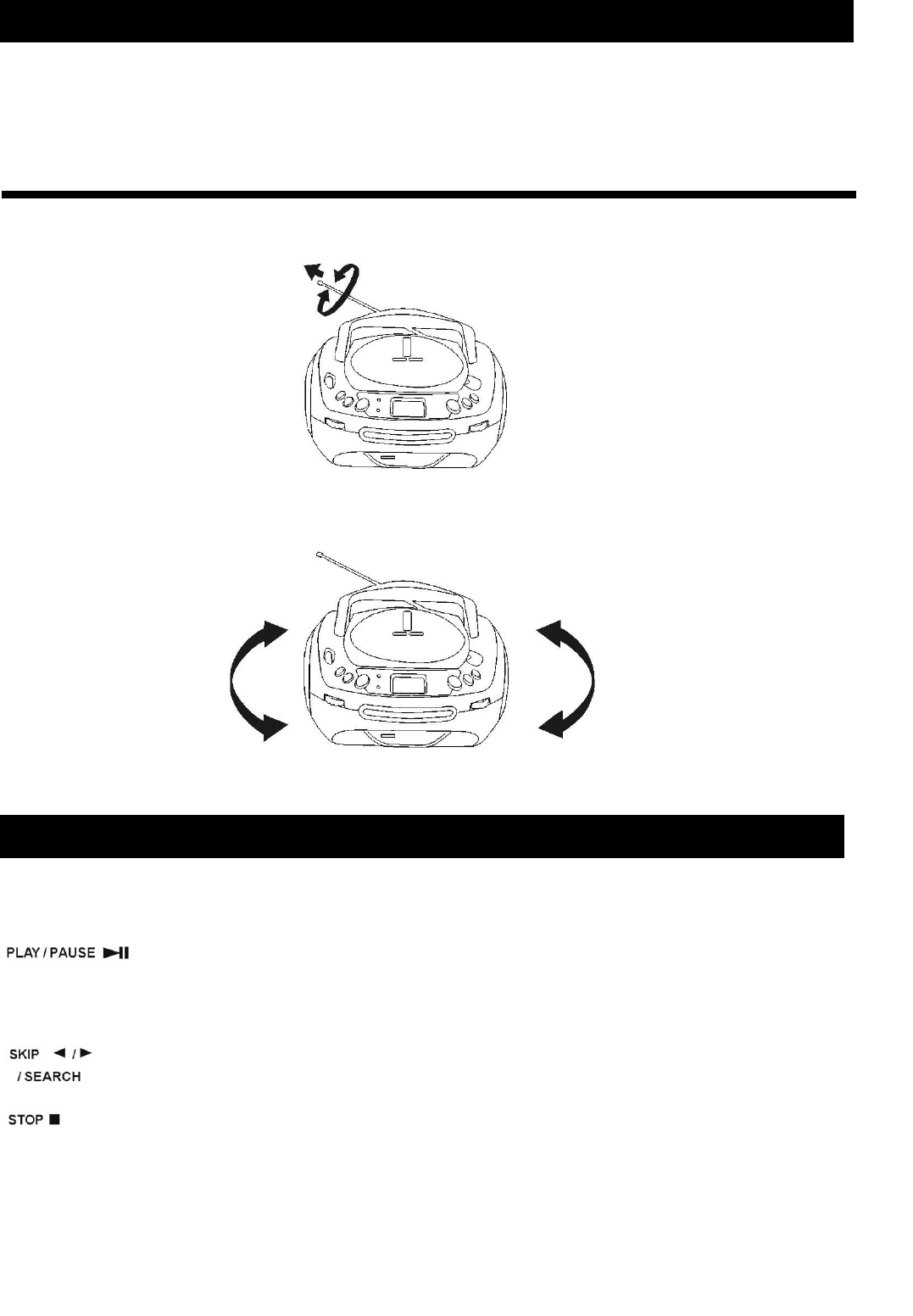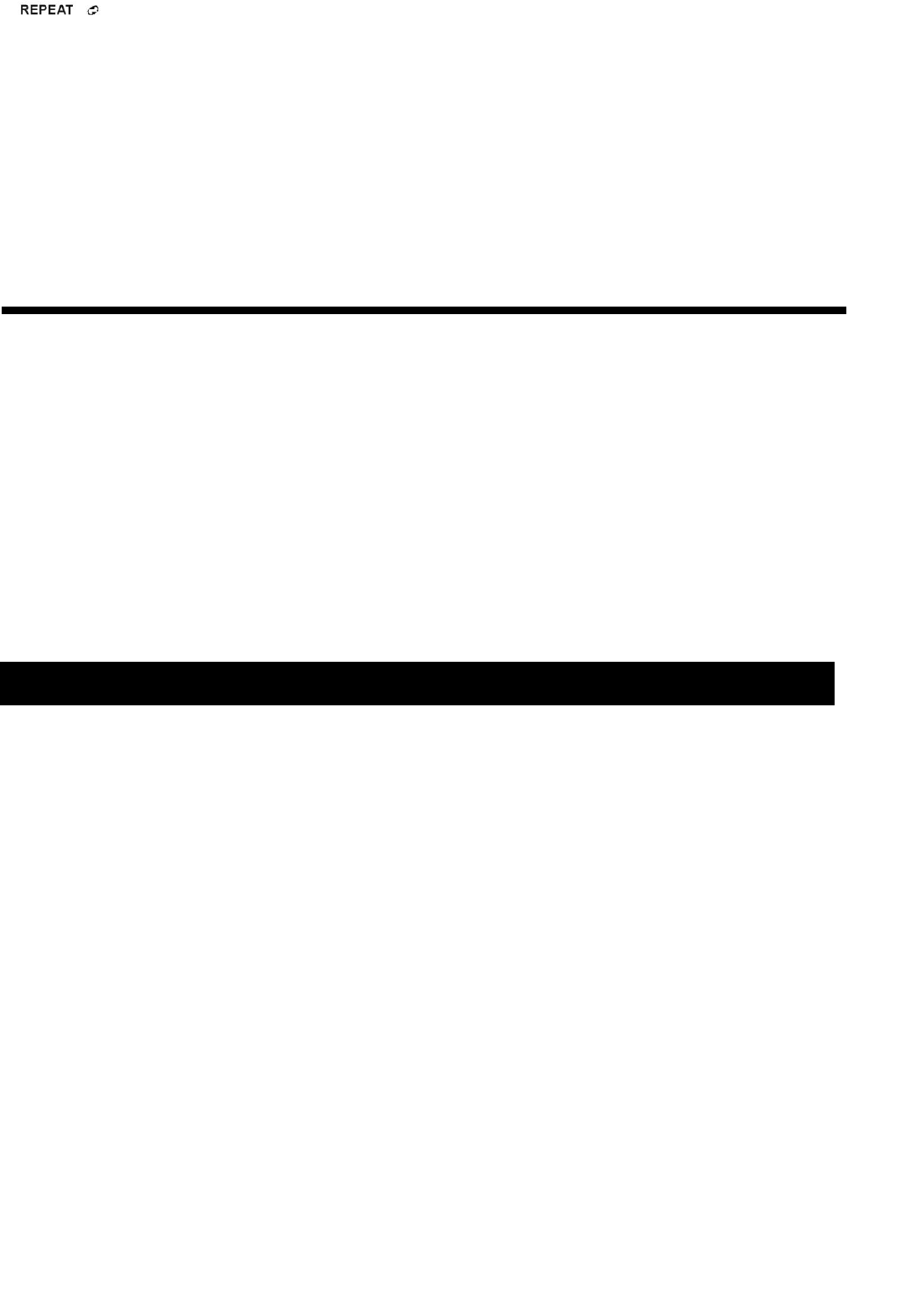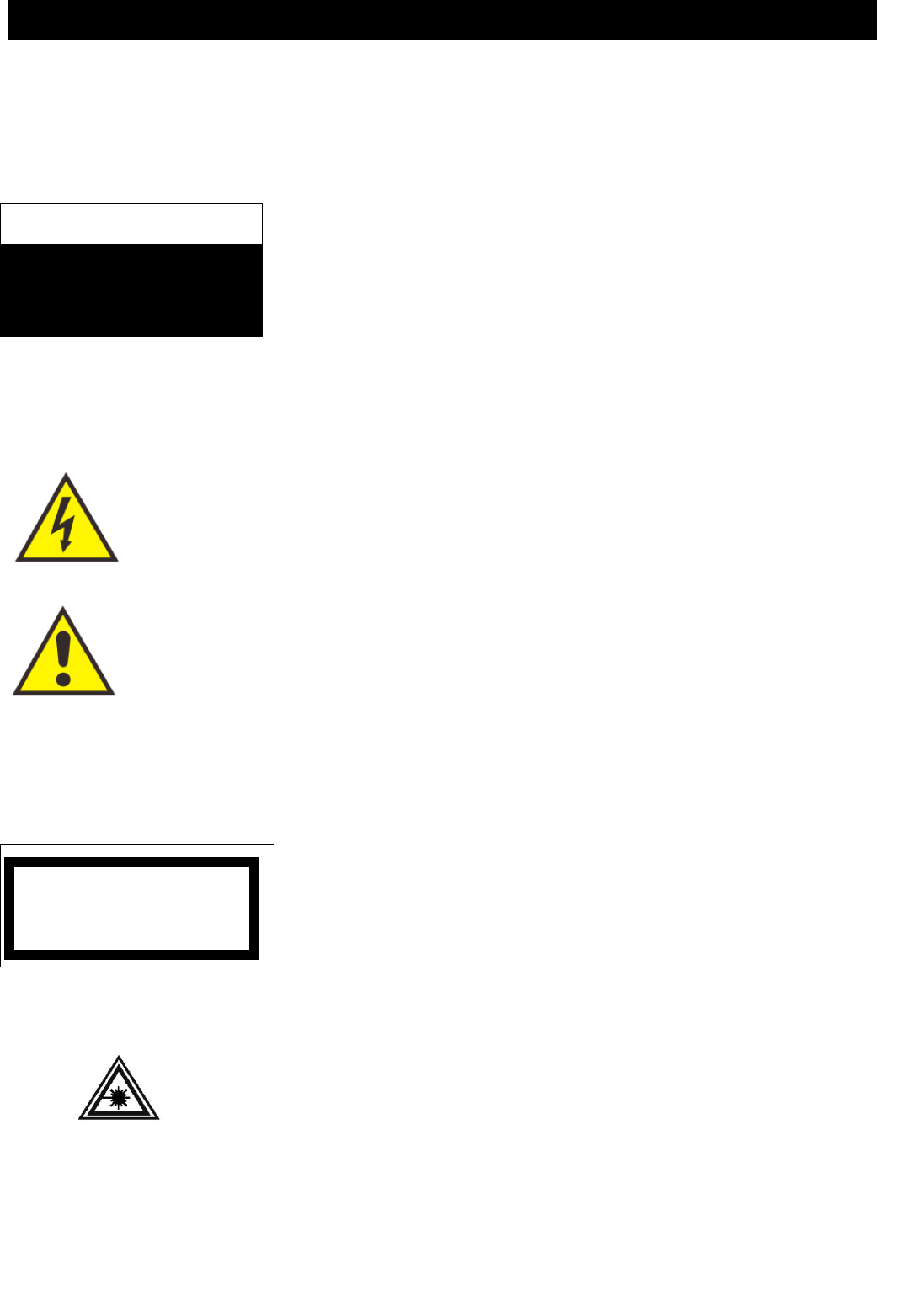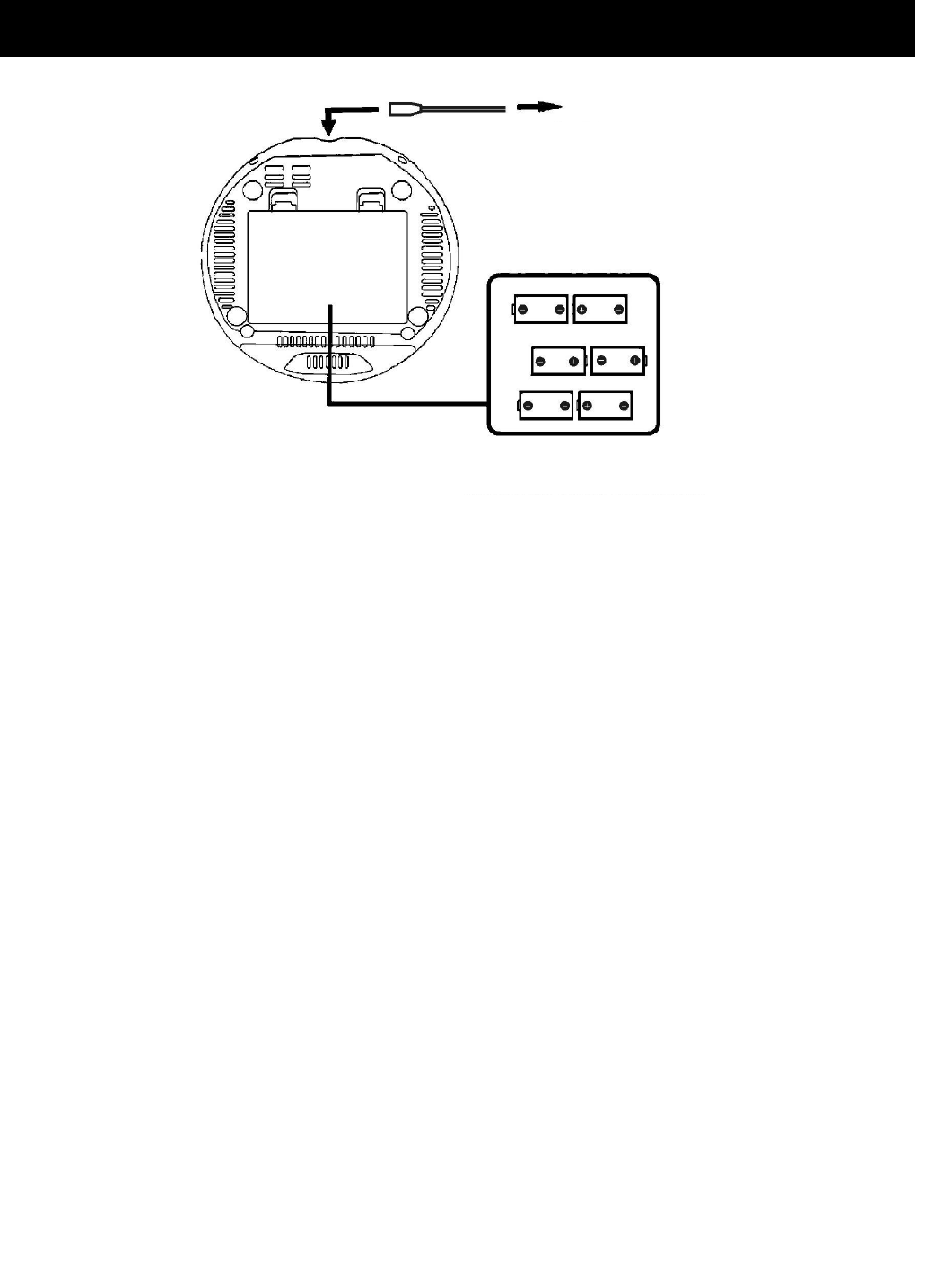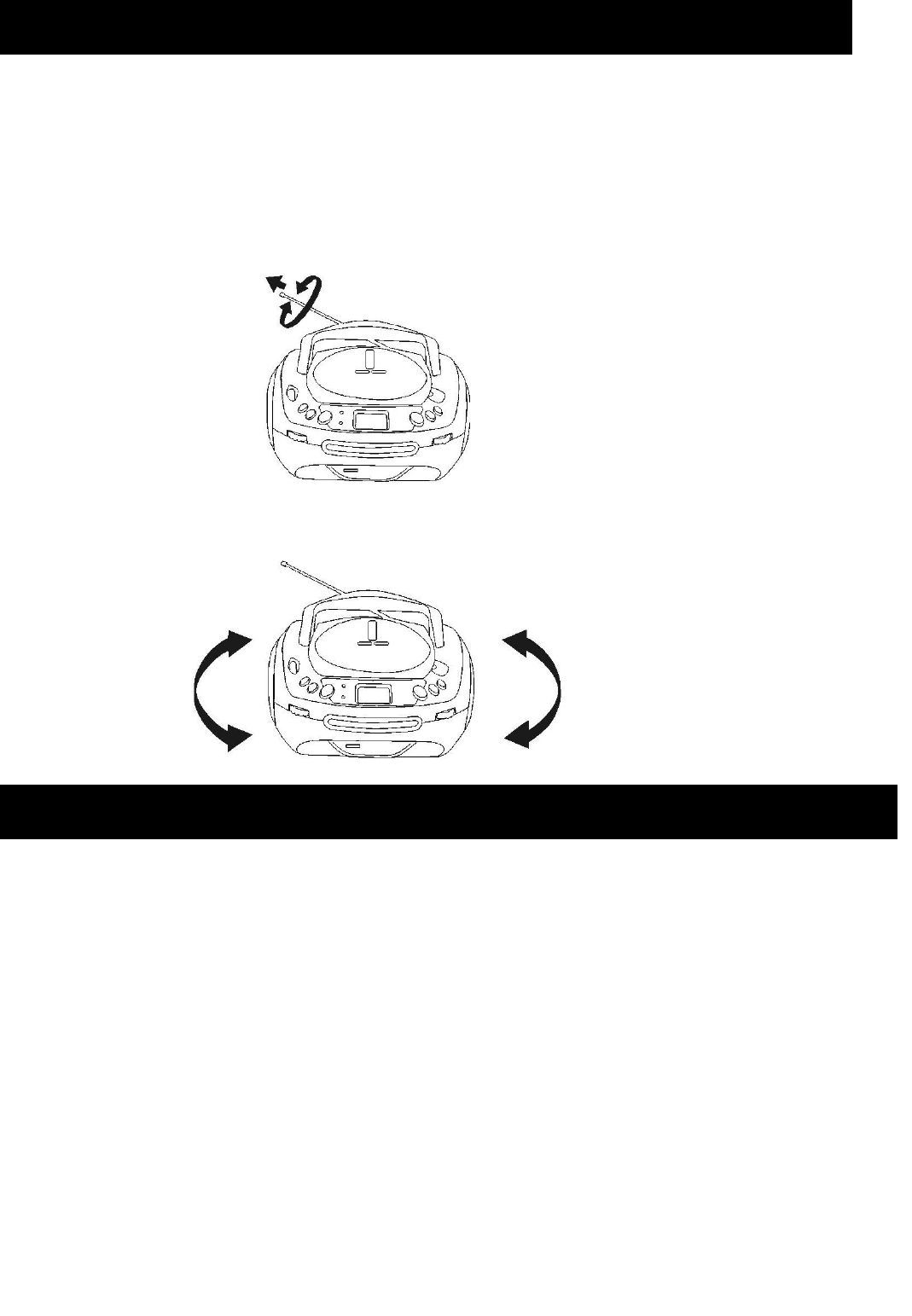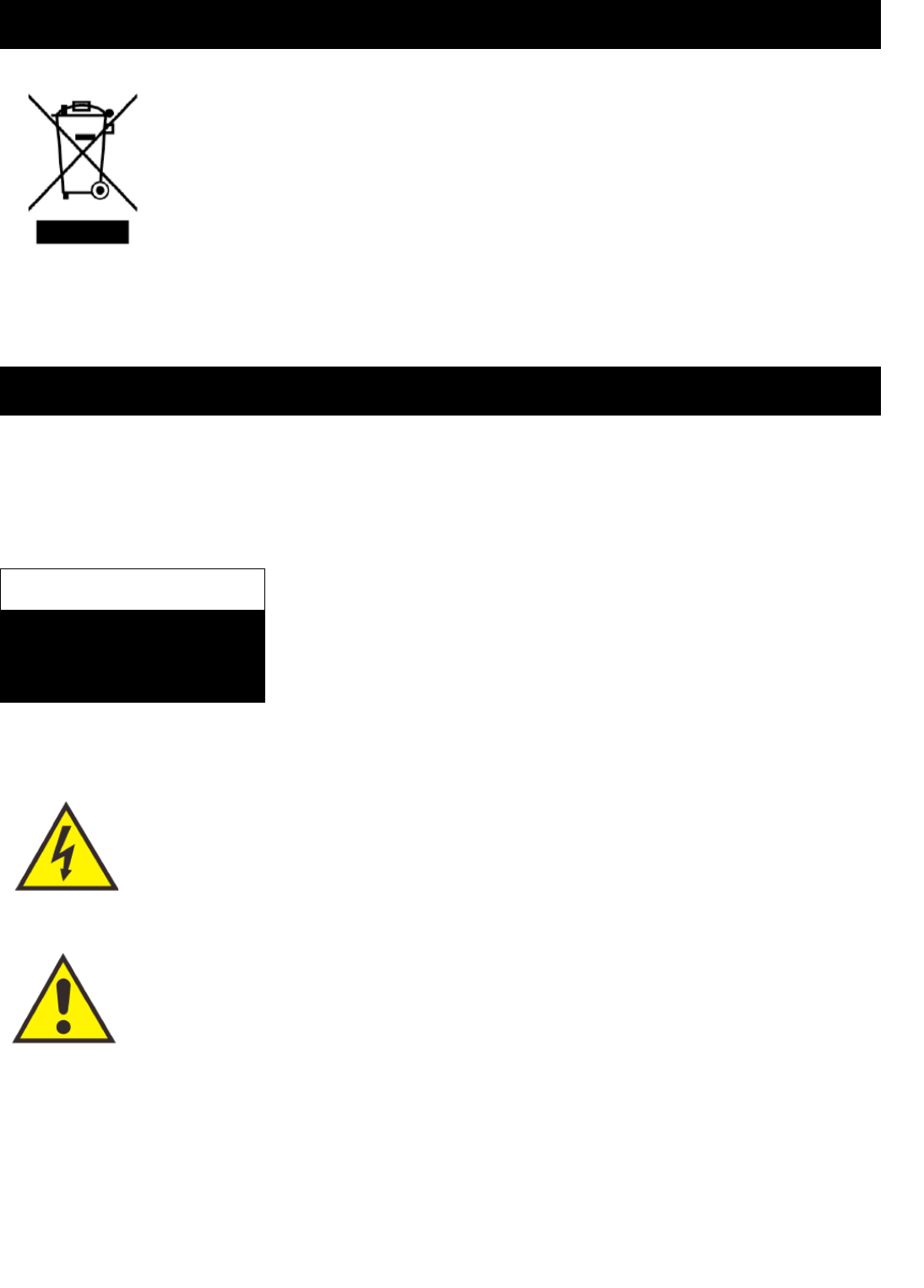Please carefully read these precautions and instruction before operating this unit.
Keep the manual for future reference.
To prevent fire or shock hazard, do not expose this appliance to rain or moisture.
To inform users of possible dangers on the apparatus or on its components the
Following symbols can be applied:
ATTENTION
To reduce the risk of electric shock, do not remove the cover. There are no user serviceable parts
inside the unit. Refer all servicing to qualified personnel.
The lightning flash with arrowhead symbol within the triangle is a warning sign alerting the user of dangerous
voltage inside the unit.
The exclamation point within the triangle is a warning sign alerting the user of important instructions
accompanying the product.
The following label has been affixed to the unit , listing the proper procedure for working with the laser beam:
1. READ INSTUCTIONS-All the safety and operation instructions should be read before the appliance is operated.
2. RETAIN INSTRUCTIONS-The safety and operating instruction should be retained for future reference.
3. HEED WARNINGS-All warnings on the appliance and in the operating instructions should be adhered to.
4. FOLLOW AND MOISTURE-.All operating instructions should be followed.
5. WATER AND MOISTURE-The appliance should not be used near water, for example, near a bathtub, washbowl, kitchen
sink, laundrytub, swimming pool or in a wet basement.
6. VENTILATION-The appliance should be situated away form heat sources such as radiators, stoves, or other appliances.
7. HEAT-The appliance should be situated away from heat sources such as radiators, stoves, or other appliances (including
amplifiers) that produce heat.
8. POWER SOURCE-The appliance should be connected to power supply only of the type described in the operating
instructions or as marked on the appliance.
9. POWER CORD PROTECTION-Power supply cords should be routed so that they are not likely to be walked on or
pinched by items placed upon or against them.
10. OBJECT AND LIQUID ENTRY-Care should be taken so that objects do not fall and liquids are not spilled into the
enclosure through openings.
WARNING LABEL INFORMING OF RADIATION-
This label is placed inside the unit. As shown in the illustration. To
warn against further measures on the unit. The equipment contains
a laser radiating laser rays according to the limit of laser product of
class 1