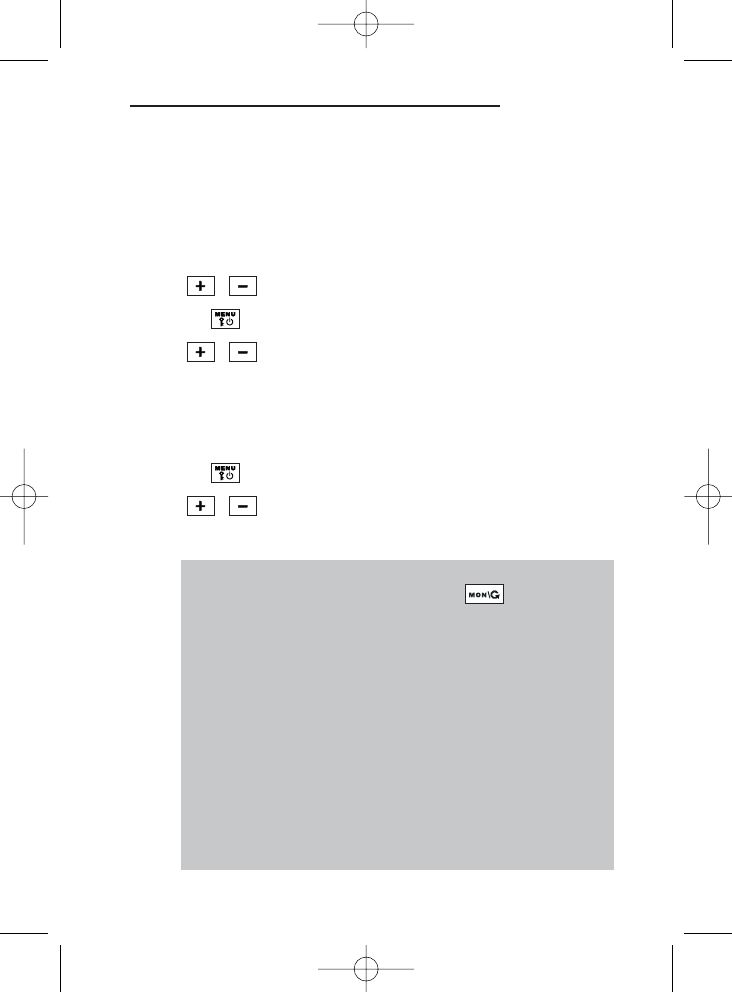10
Service-Hotline Germany: Tel. 0180 5 001388 (Costs for call from German Telekom
landline at time of print: 14 ct/min. Costs may differ with mobile phone providers.)
Group Scan
It is possible to define a group for the channel search. Scroll
through all the channels and define for each one whether the
individual channel should be considered in the channel search
or not.
Defining a group of channels
/
Select a channel.
6 x Press the menu key 6 times.
/
Add (“y”) or exclude (“-”) the respective chan-
nel. Confirm with the PTT button.
Make this setting for each channel.
Starting group scan
7 x Press the menu key 7 times.
/
Activate (“y”) or deactivate (“-”) group scan.
Confirm with the PTT button.
☞ Even if Group Scan feature is activated, in order to start
Group Scan in standby mode by pressing , you must
have configured more than one group channel except home
channel. Otherwise, the radio will operate as normal scan.
Home channel is the channel you currently configured,
when start to scan, the radio searches from home channel.
In Group Scan, the home channel is considered as priority
channel if it is not set to group channel.
It is essential for the selected channels in the Group Scan that
the CTCSS code is configured to the same setting as those
transmitting in the group otherwise the Group scan will never
find the transmitting PMR signal. Alternatively the CTCSS code
can be set to “0“ and any signals on that channel will then be
found in the Group scanning.
Operating the Walkie-Talkies