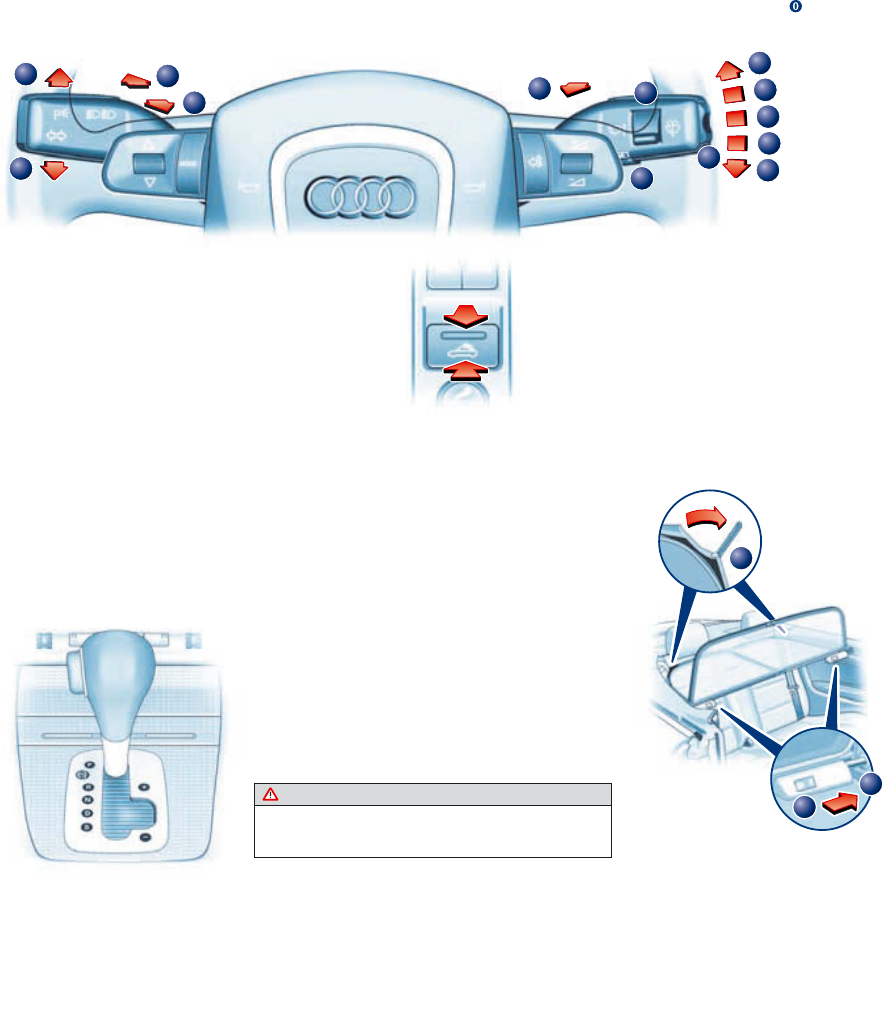-
Bij mijn audi a4 cabrio uit 2002 is het uitlaatgascontrolesysteem lampje gaan branden. Weet iemand wat de mogelijke oorzaak daarvan kan zijn? Gesteld op 13-6-2018 om 16:43
Reageer op deze vraag Misbruik melden-
Heb hetzelfde probleem bij de zelfde auto. Heb jij inmiddels het antwoord? Geantwoord op 27-4-2019 om 07:57
Waardeer dit antwoord (7) Misbruik melden
-
-
Audi a4 cabrio kap hij ging in eeerste instantie wel open toen hadden we hem ondkerbroken en toen ging hij niet meer open of dicht lampje kap blijft knipperen een idee meschien ?
Reageer op deze vraag Misbruik melden
Groet Bert Gesteld op 28-5-2017 om 18:21-
hoi, een vraagje, ik heb op dit moment hetzelfde probleem met mijn dak, hebt u de probleem al opgelost en hoe , wilt u mee dat uitleggen a.u.b. Mvg Ermin Geantwoord op 22-7-2017 om 22:50
Waardeer dit antwoord (52) Misbruik melden
-
-
Wij hebben een audi A4 quatro 3.0tdi 2006. Er brand een lampje van de boardcomputer het is de auto met de motorkap rood. Weet iemand wat dit betekent Gesteld op 14-7-2015 om 07:19
Reageer op deze vraag Misbruik melden-
Dat de motorkap ni goed gesloten is. Geantwoord op 12-10-2015 om 14:32
Waardeer dit antwoord (4) Misbruik melden
-
-
mijn cabrio dak gaat niet meer dicht ( A4) Gesteld op 10-7-2014 om 21:38
Reageer op deze vraag Misbruik melden-
zie audiforum dit kan handmatig. filmpjes op youtube te zien Geantwoord op 10-11-2014 om 21:59
Waardeer dit antwoord (43) Misbruik melden
-